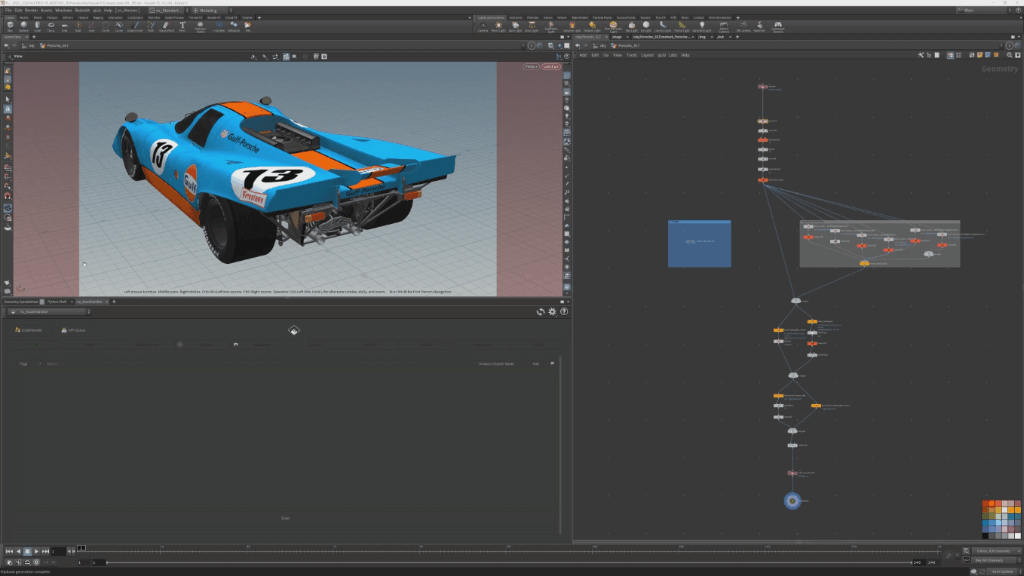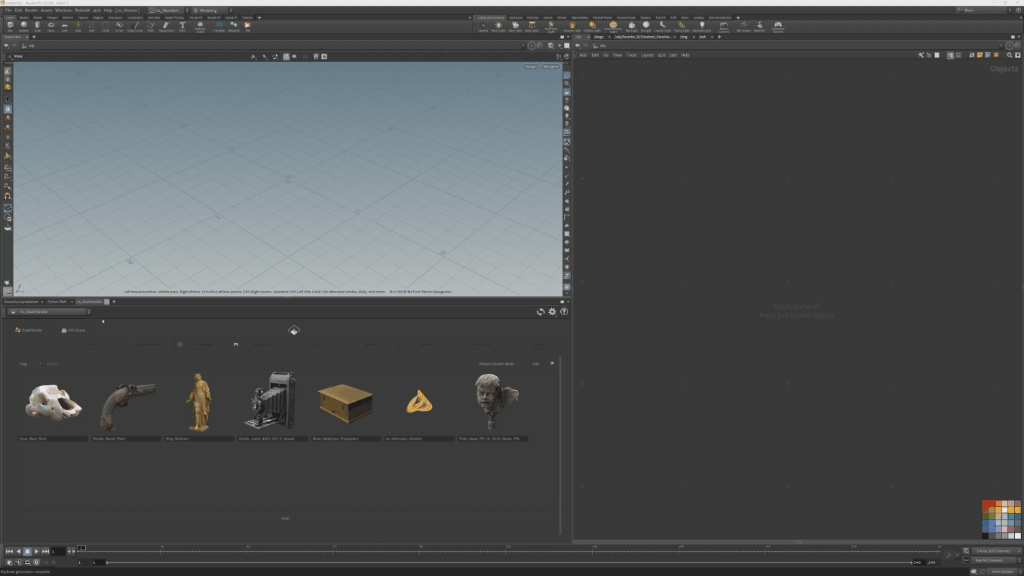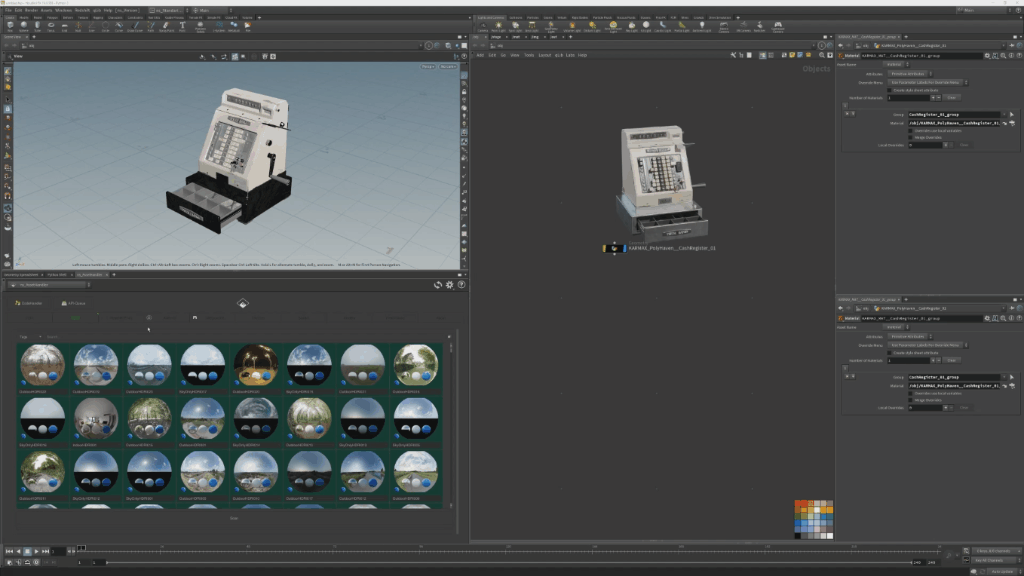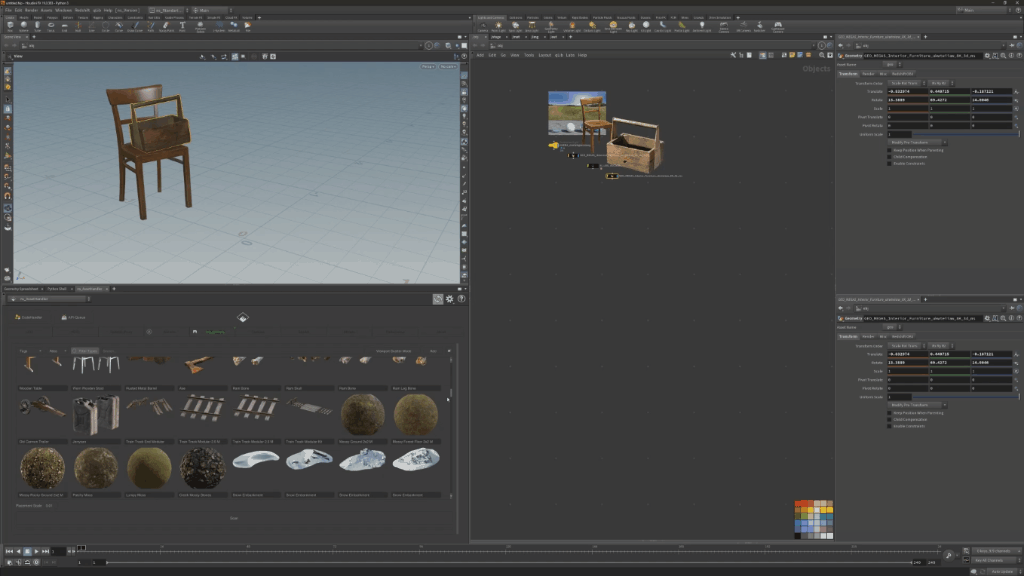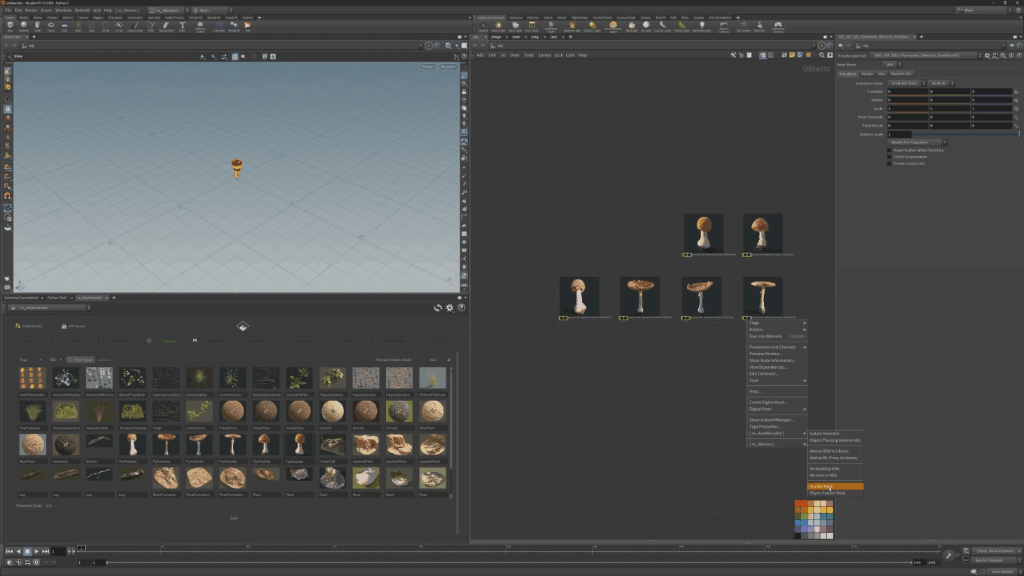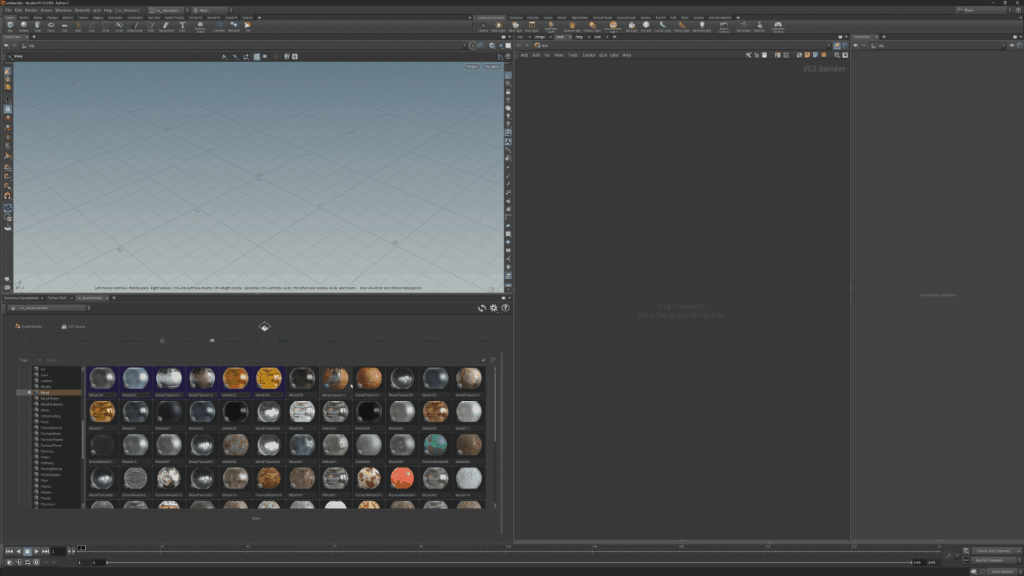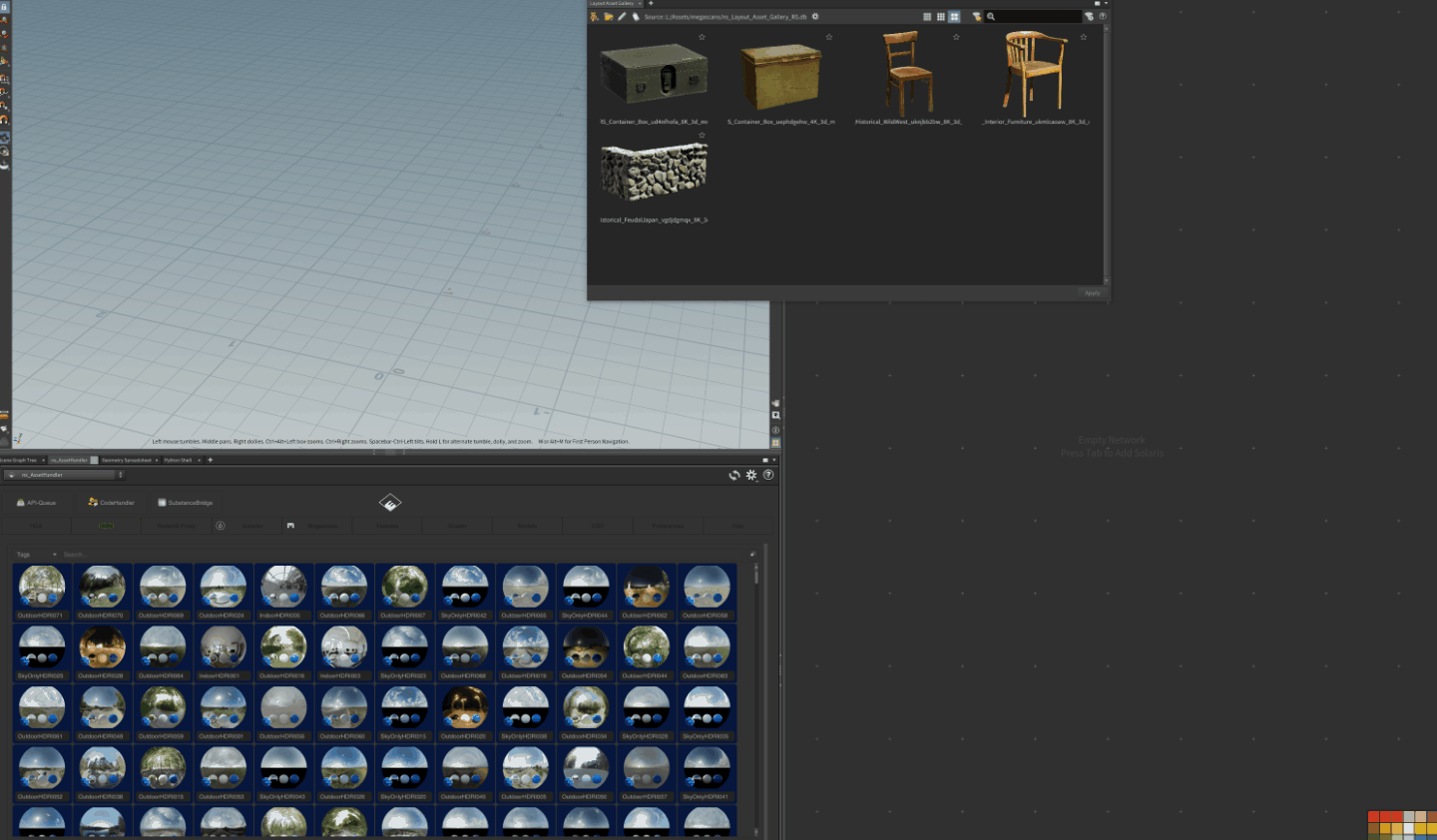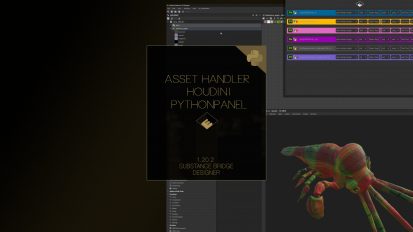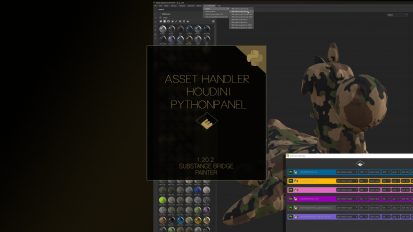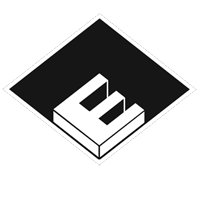Asset Handler
» What can you do with this Houdini tool ? «
Main Features:
- Drag & Drop HDA/Assets from Asset Handler to the NetworkView & SceneView
- Drag & Drop USD files to Solaris
- Drag & Drop Kitbashes/Meshes to SOP context (with thumbnail creation from .obj, .abc, .fbx, .bgeo, .usd files)
- Drop a SOP/OBJ state to Model/Kitbash context (.abc, .obj, .fbx, .bgeo)
- Auto HDA & USD creation with thumbnails from any OBJ-Node/LOP
- Store networks/setups as PythonCode (NoneHDA)
- Auto HDA creation and placement for Aixterior and Megascans files; auto. shader/material: Mantra, Redshift, Arnold & Renderman, Karma (MaterialX), Octane
- Custom metadata, searching in libraries & versioning HDAs
- Auto proxy/archive deploying from any OBJ-Node (Redshift only)
- HDRI/texture/texture-sets import and Quickviewer
- Texture handling, adding easy texture loader in MAT context: Mantra, Redshift, Arnold, Renderman, Karma (MaterialX), Octane
- Shader presets & handling with thumbnail creation, dropping shader in MAT context: Mantra, Redshift, Arnold, Renderman, Karma (MaterialX), Octane
- PBR texture-sets maps can added with one-click from Megascans/Aixterior/Polyhaven/ambientCG or own texture folder
- USD Support for Aixterior/Megascans/Polyhaven Models & ambientCG Textures
- Interactive scattering system via PythonStates and custom HDAs (incl. Rigid Body – pyhsically based)
- Scattering/Distribution HDA`s, with simple Wire-Solver implemention for dynamic grass and plants
- Asset API support for ambientCG, Polyhaven.com & AMD MaterialX Library; auto. PBR shader/material: Mantra, Redshift, Arnold & Renderman, Karma (MaterialX), Octane
- API Queue
- CodeHandler for storeing and accessing code snippets (VEX, Python)
- SubstanceBridge to export Meshes to Substance Painter and -Designer and import baked Maps back to Houdini (Windows Only)
- Multi Wheel RBD Simulator HDA, driveable with your XBOX Controller
- Updates & Fixes (user feature requests will be implemented)
- Discord: https://discord.gg/jHz5v2kPWS
Requirements & Support:
- Houdini FX, Core, Indie or Apprentice
- H19.5.x, H20.x – Win/Linux/MacOS Intel+ARM
- Redshift 3.x, Mantra, Arnold 5.x, Renderman 24.x & Karma (MaterialX), Octane 2022.1.x (Solaris 2022.1.2.x)
- Note: Linux (tested with Mint 19.x/20.x/21.x Cinnamon and Mint MATE)
- Note: MacOS (testet with Intel/Monterey)
Python & HDA files are uncompiled & unlocked. Ready for own modifications.
Get it from Gumroad
Current Version 1.21.5