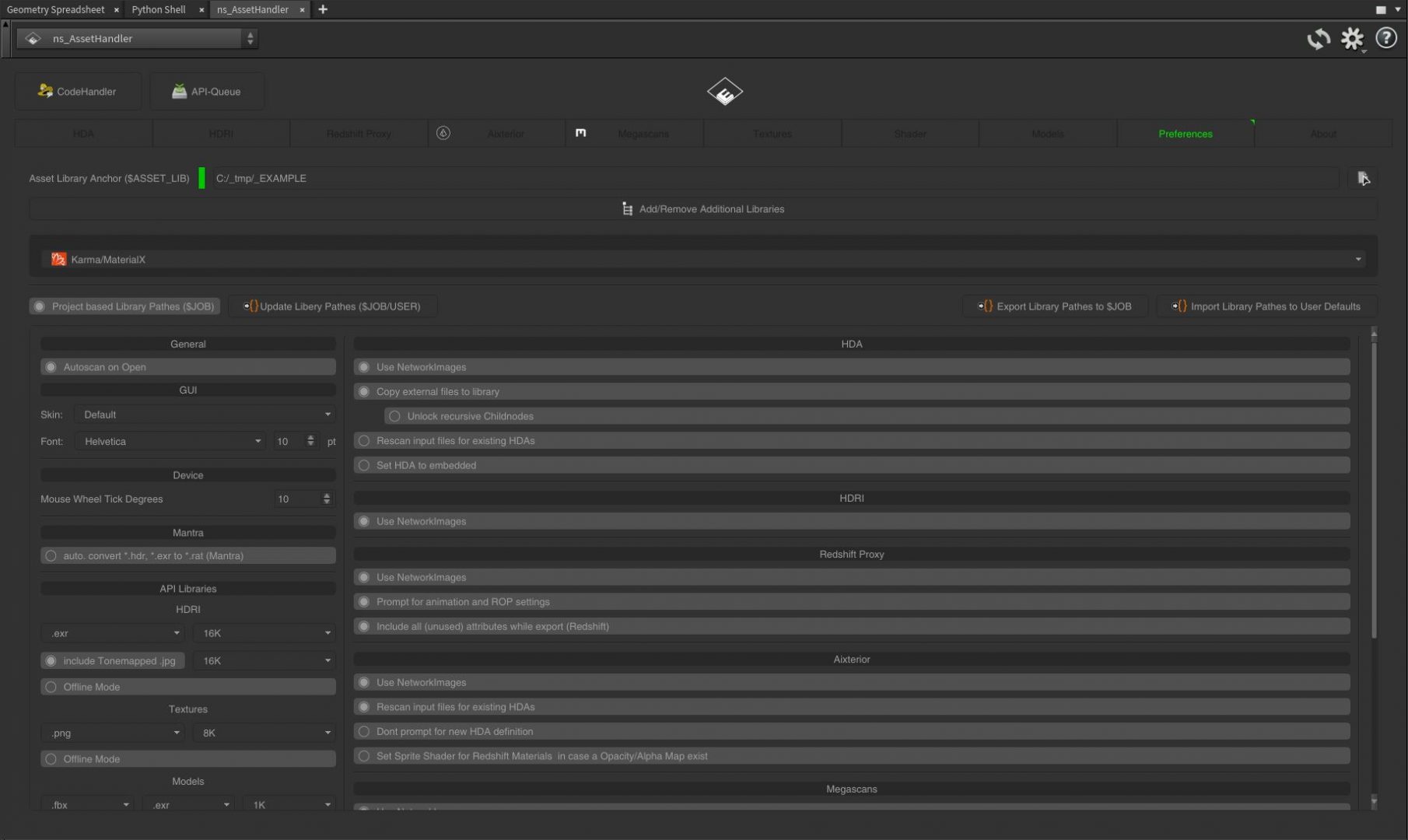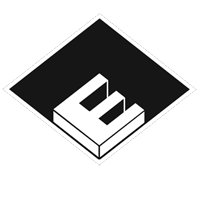ASSH = AssetHandler
The ASSH uses the package system from Houdini, to set the right Environment variables (ASSET_HANDLER_ANCHOR). So modify the ns_AssetHandler.json package file and set the right path to your unzipped ASSH location/folder.

WINDOWS
Navigate to the Houdini 19.5 user folder C:\<USER>\Documents\houdini19.5\packages. Create a “packages” folder if none exist. Copy the ns_AssetHandler.json into it.
LINUX
Navigate to the Houdini 19.5 user folder home/<USER>/houdini19.5/packages, create a “packages” folder. Copy the ns_AssetHandler.json into it.
MacOS
Navigate to the Houdini 19.5 user folder home/<USER>/Library/Preferences/houdini19.5/packages, create a “packages” folder. Copy the ns_AssetHandler.json into it.
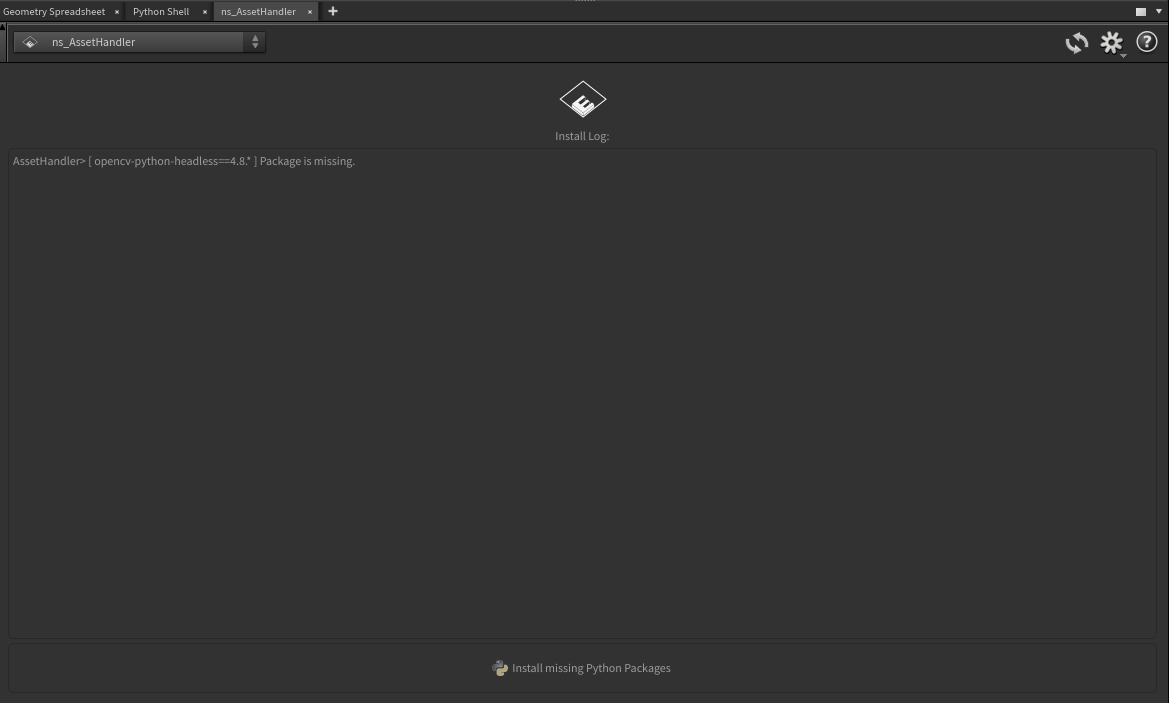
Settings will be stored under C:\<USER>\Documents\houdini19.5\plugins\ns_AssetHandler\Preferences.json and $JOB\__ns_AssetHandler\Preferences.json (if you choose the project based library option)