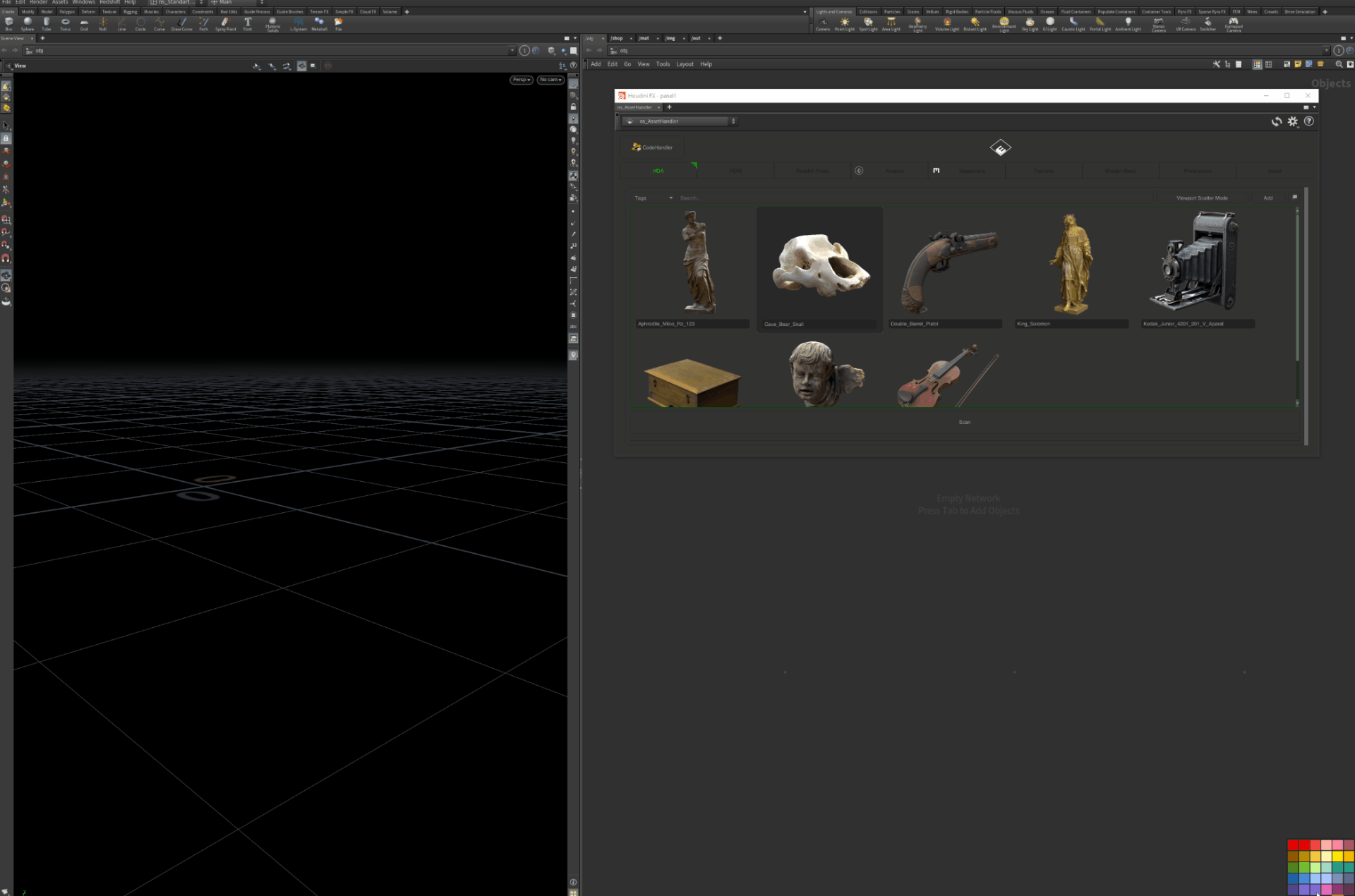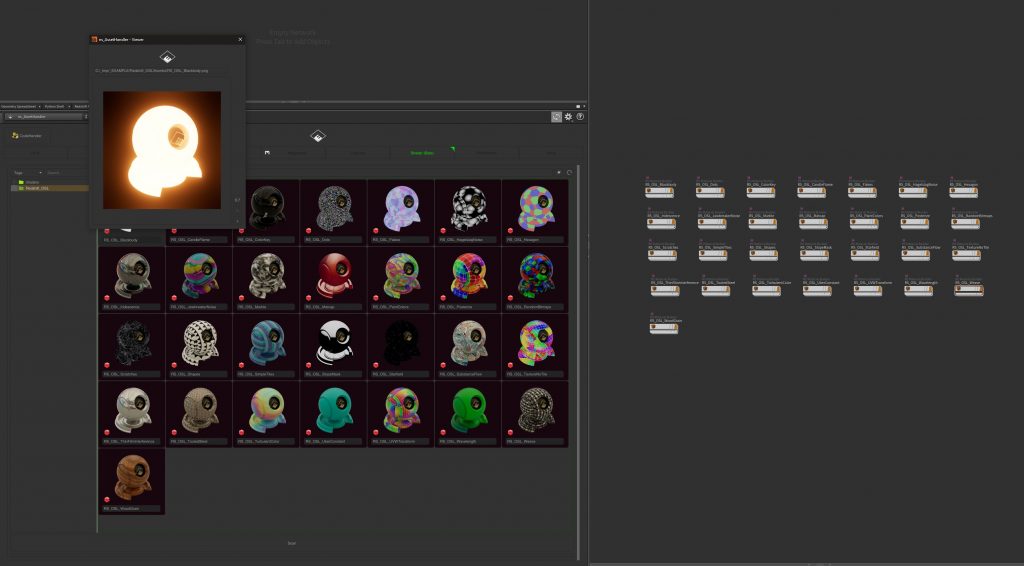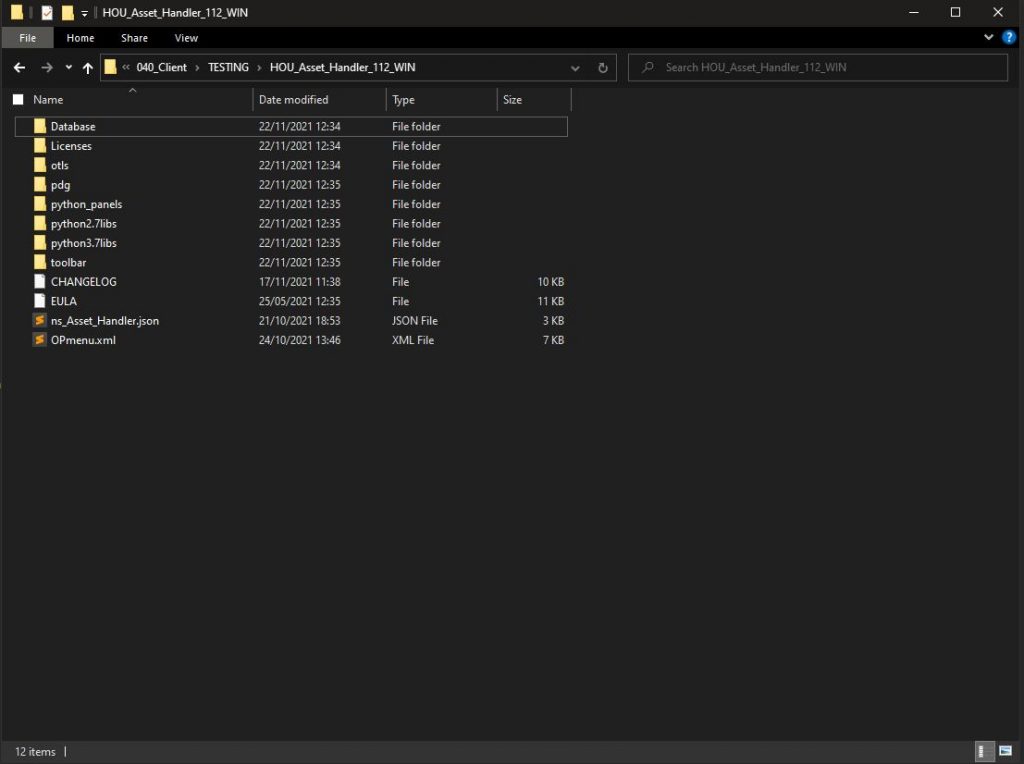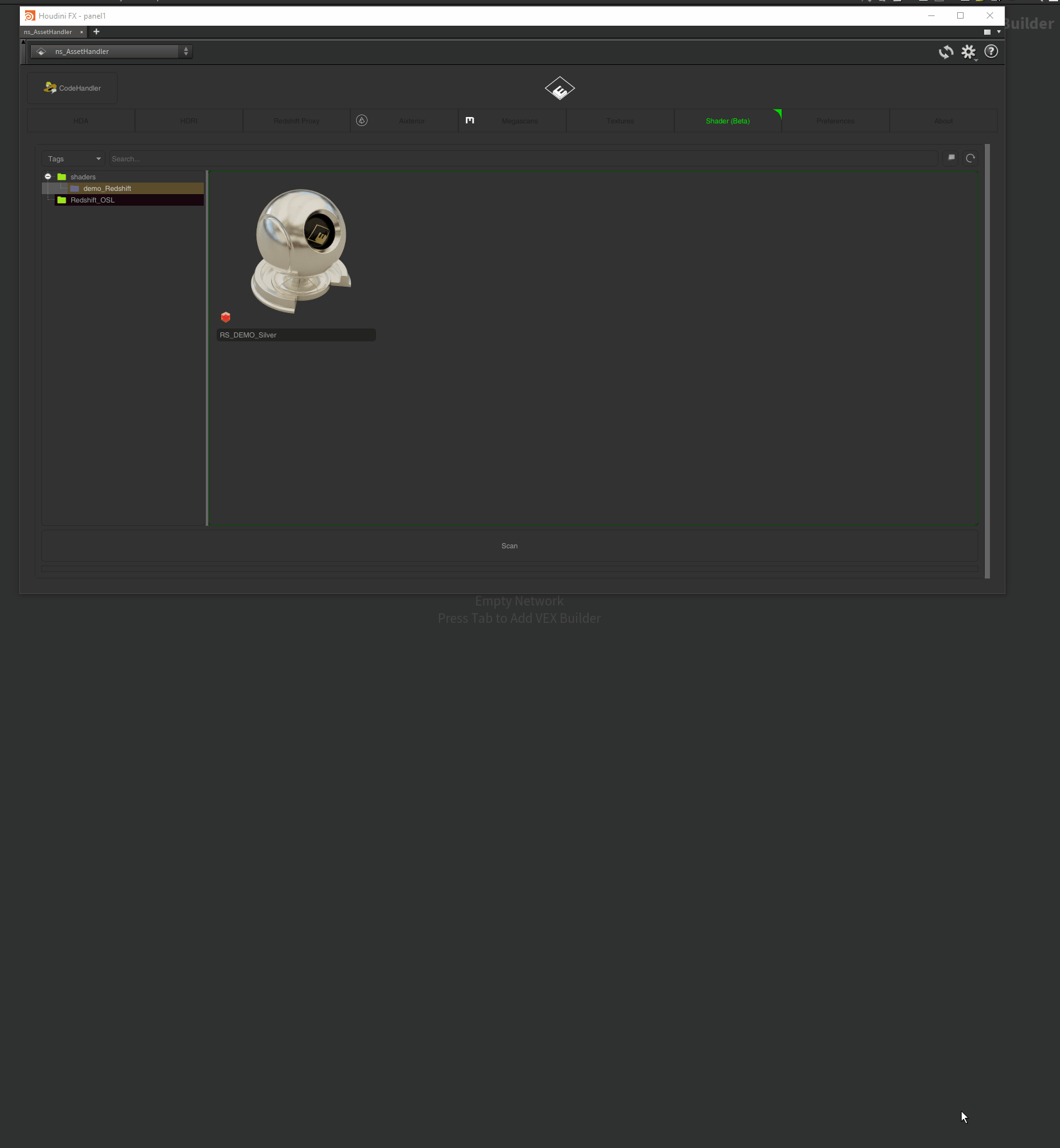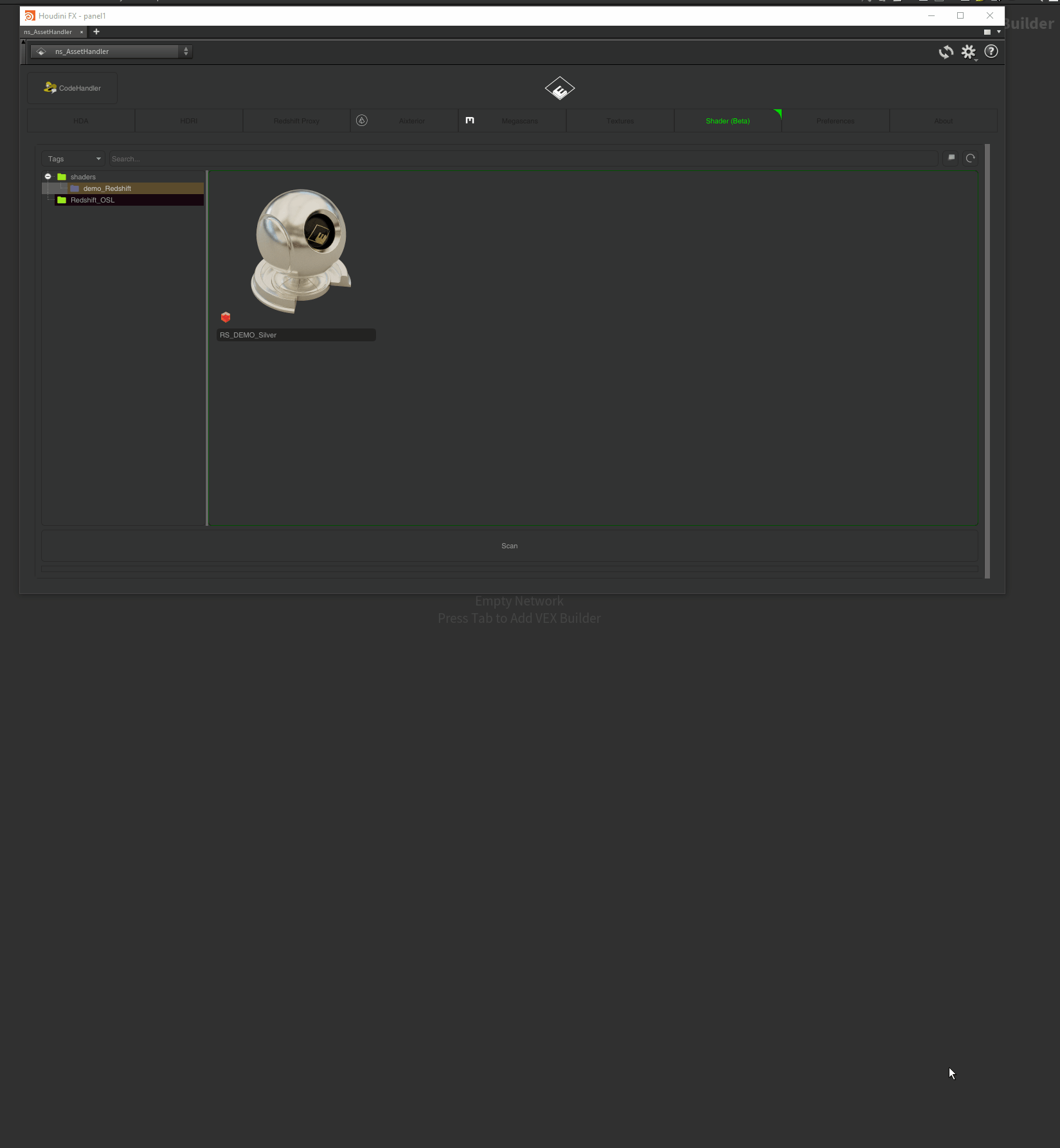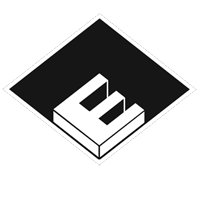- fixed a mayor failure(s) for executing scripts in RMB Network-Context on Geo/Shader etc.
- fixed a threading issue while scanning and searching
- fixed mayor searching issues for all asset types
- fixed a issue when AH is nested in a floating panel (supports now floating panels)
- fixed a issue with thumbnail generation, appears while adding Geo to the HDA/Proxy Tab
- fixed serveral minor bugs
- fixed a permission error in case you add a Object as HDA asset if “Copy external Files to Library” is enabled (Objects and there childnodes where recursive unlocked to solved this)
- changed the file/script structur in a more “Houdini-ish” way
- changed Py2.7 and Py3.7 version of AH are now in one Package
- changed minor UI elements, (icons in the “Renderer Preconfig” gives a indication which Renderer is available etc.)
- added Shader Tab/Shader Context for Shader Presets:
- drag & drop Material Builder/Networks/VOPs etc.
- create Folder(s) let you move/organize shader presets between them
- auto. Thumbnail generation via TOPs/PDG for Redshift, Mantra, Arnold & Renderman
- added ns_rs_pdg_shader_thumb.hda, ns_mantra_pdg_shader_thumb.hda, ns_pxr_pdg_shader_thumb.hda & ns_ar_pdg_shader_thumb.hda
- added a option “Thumbnail Rendering” at the Preferences-Tab for automatic Thumbnail creation
- added a option “Unlock recursiv Childnodes ” at the Preferences-Tab to avoid permission error, in case you add a Object as HDA asset (if “Copy external Files to Library” is enabled)
- added choice to use the current camera for Thumbnail generation (HDA/Proxy)
- added H19 support
- GOODIE: a little Redshift OSL Shader library (https://github.com/redshift3d/RedshiftOSLShaders)