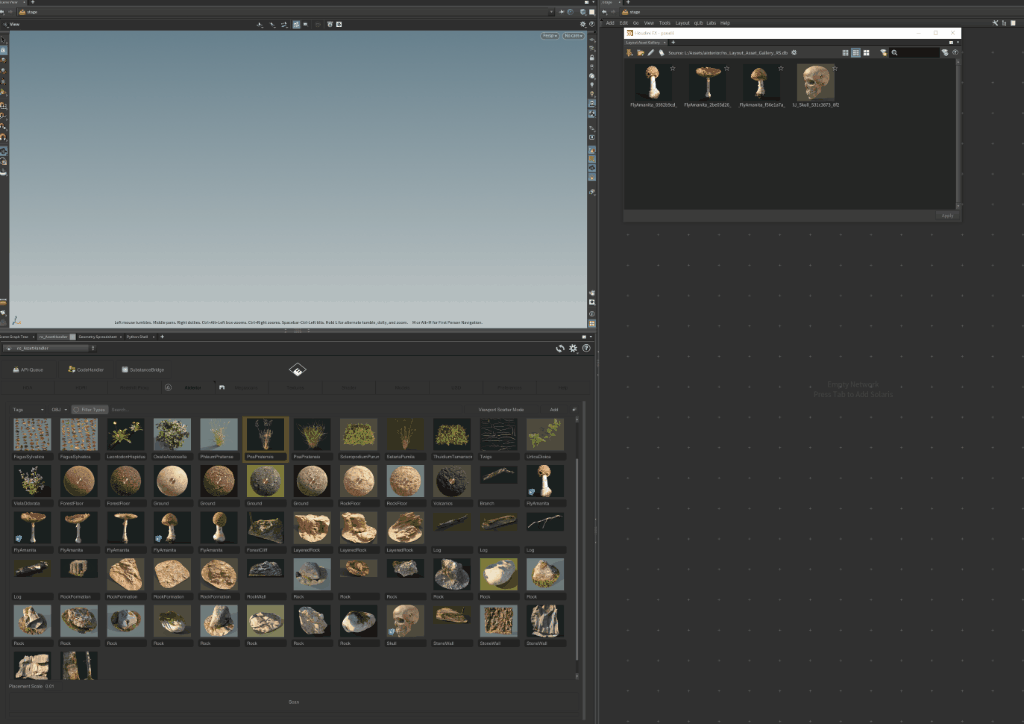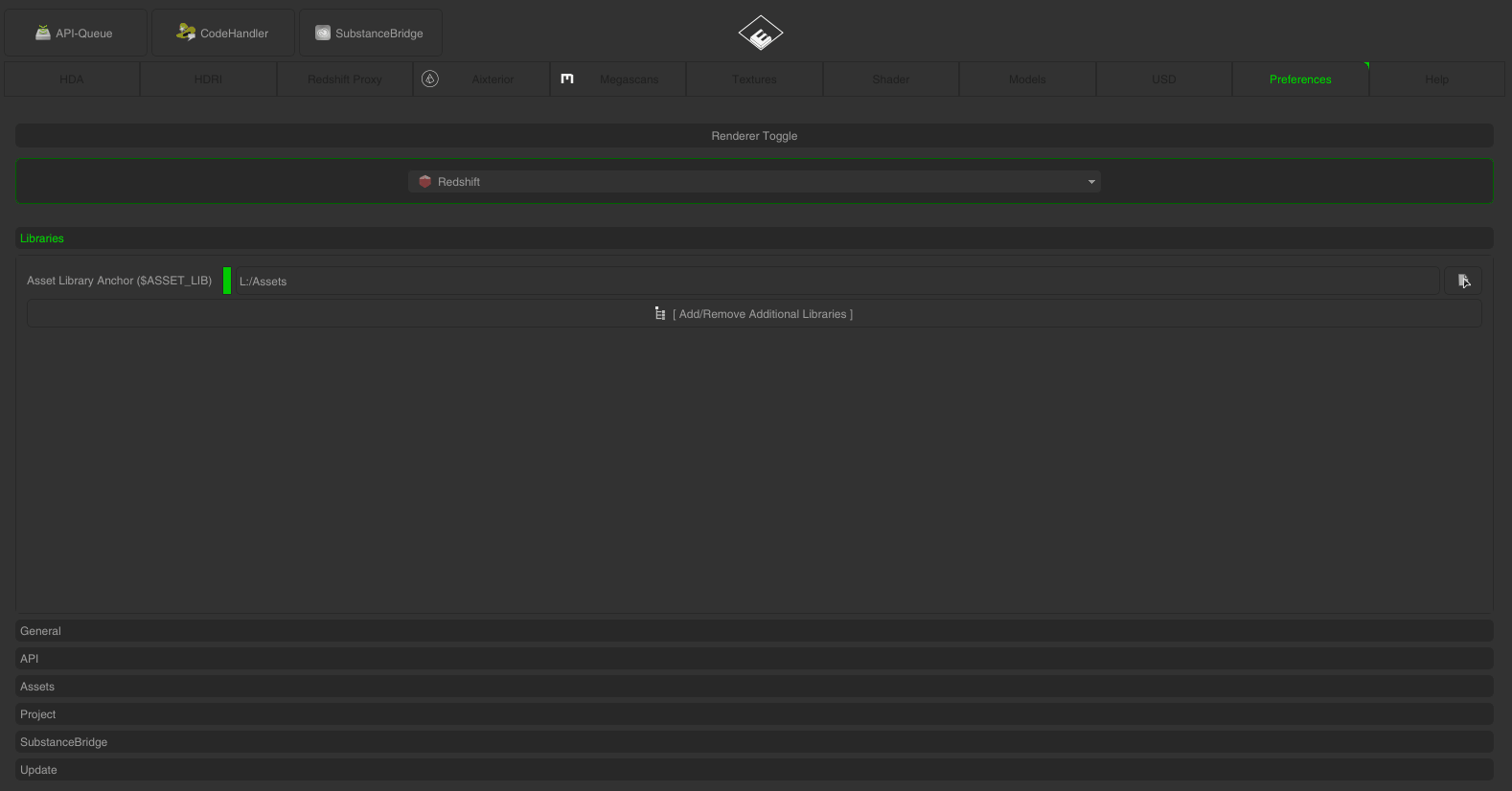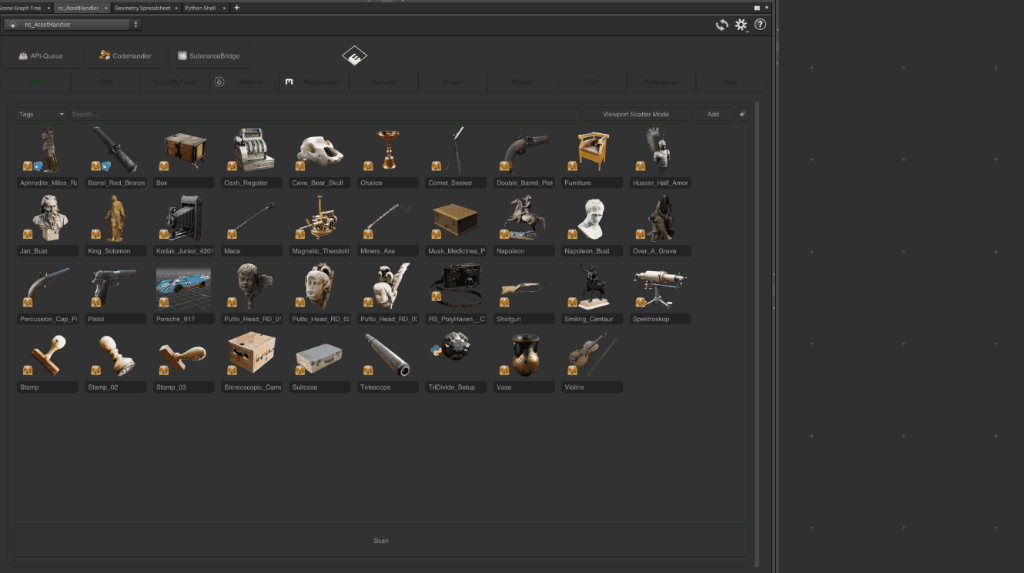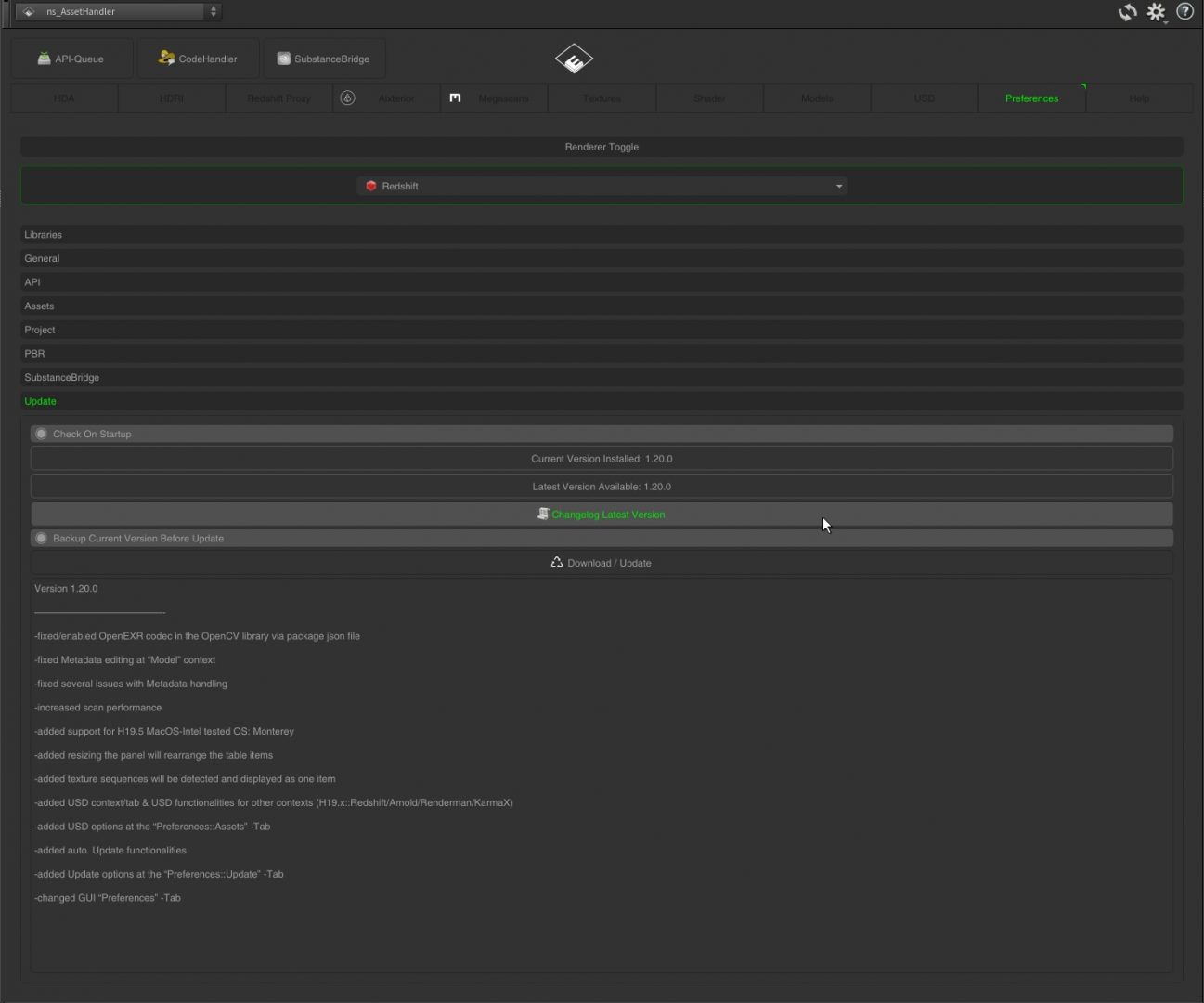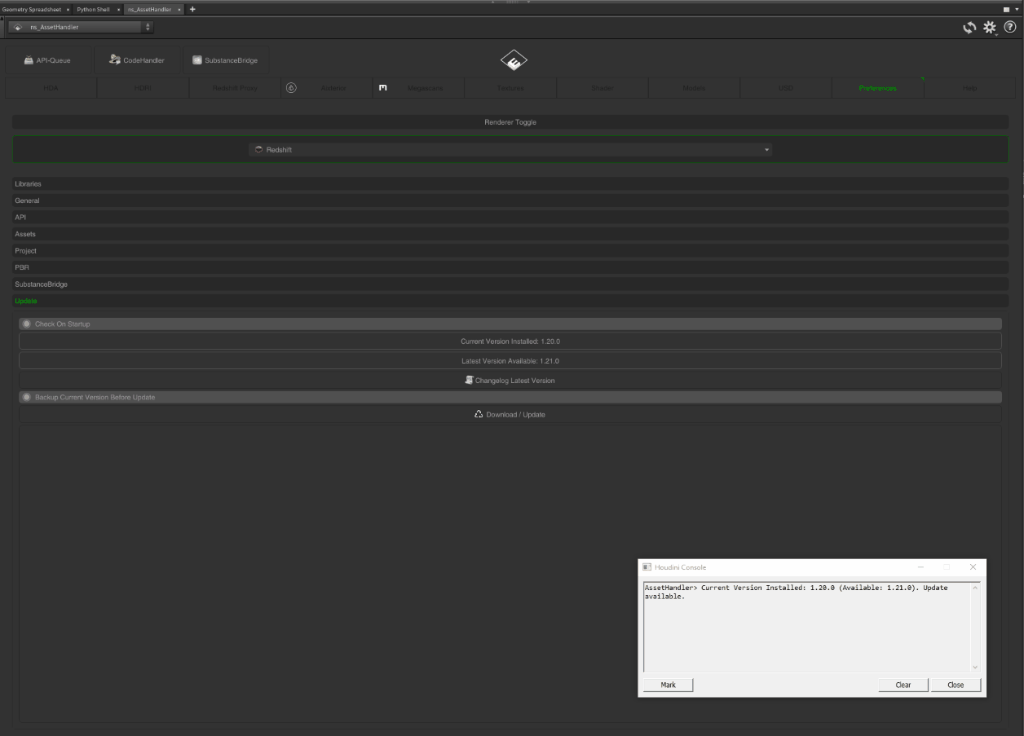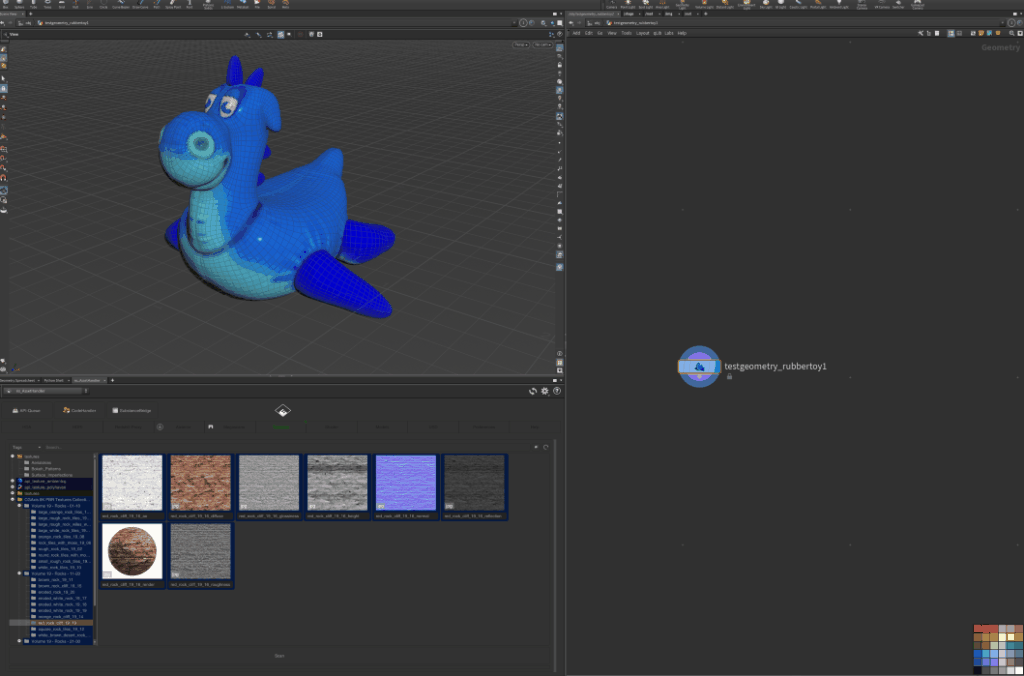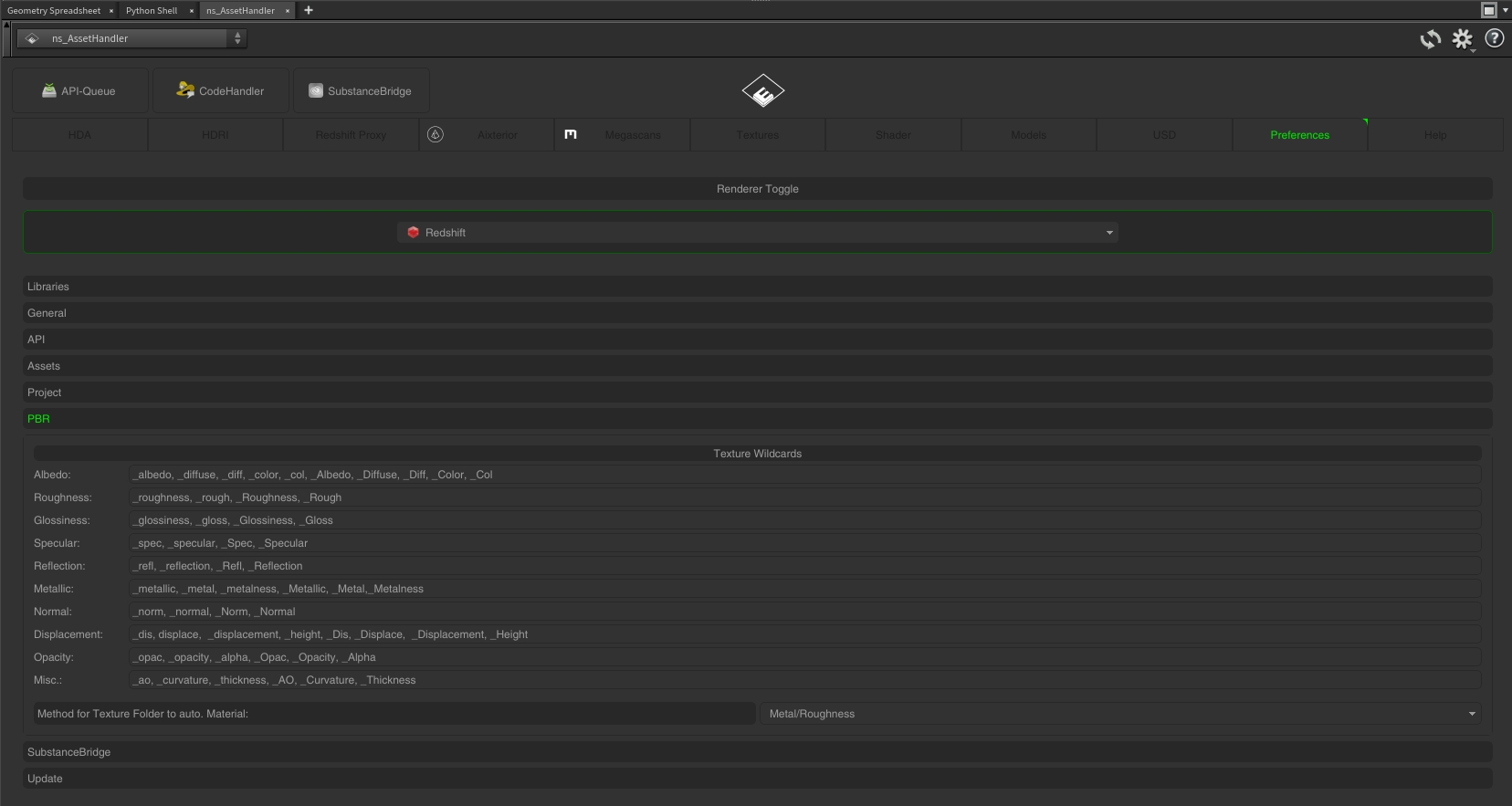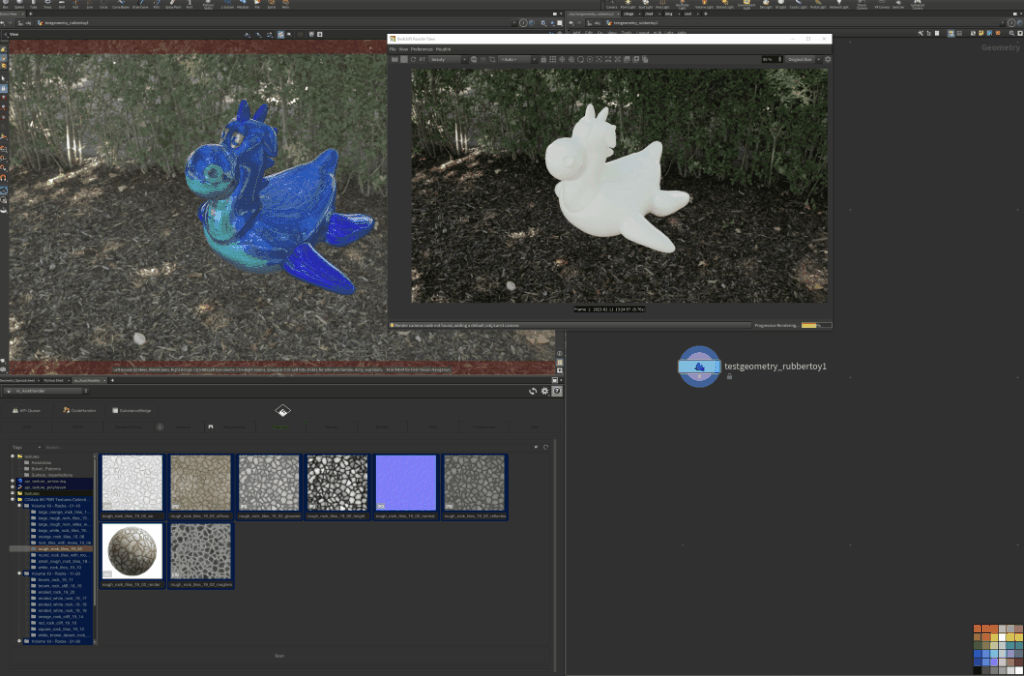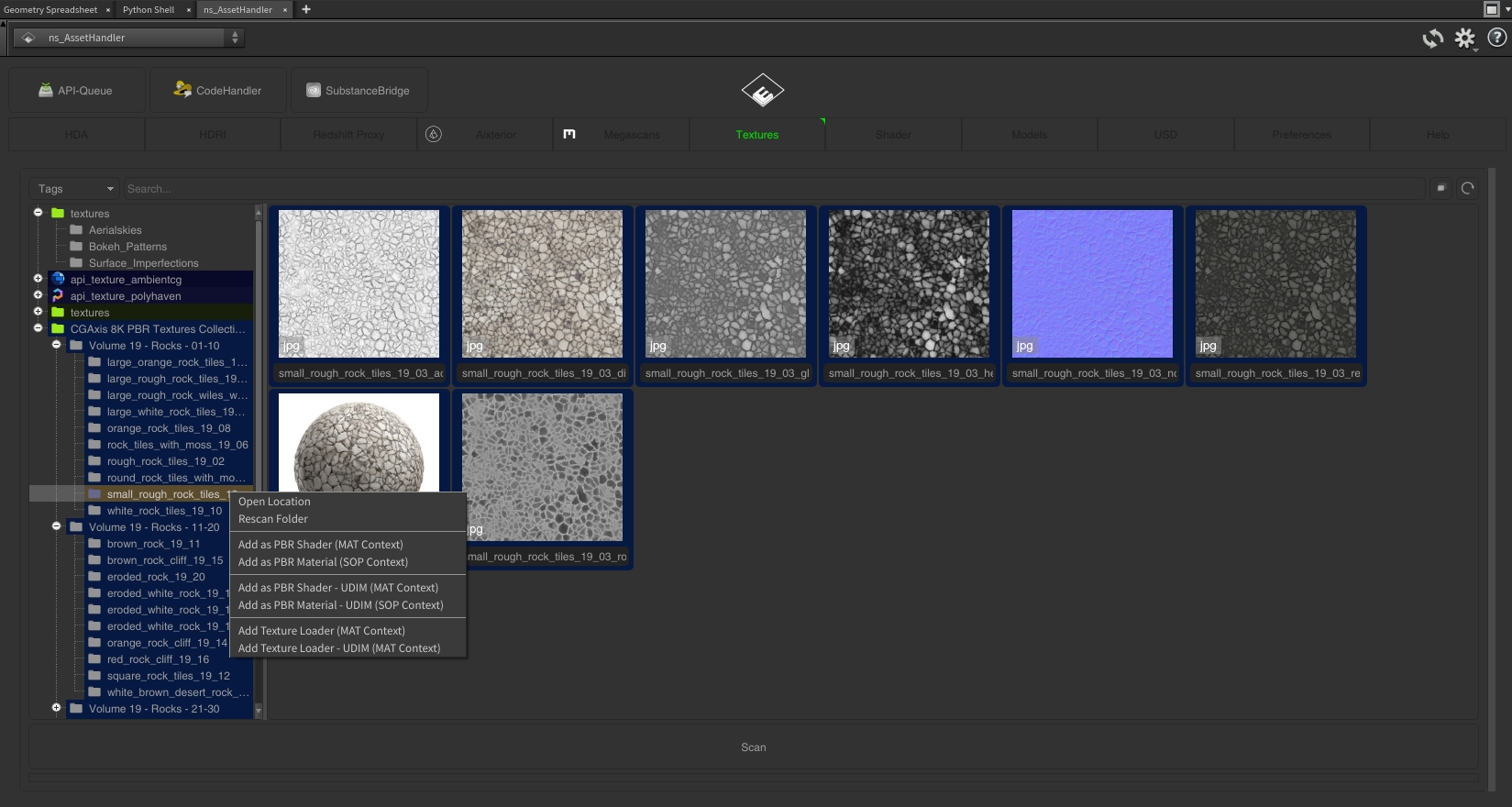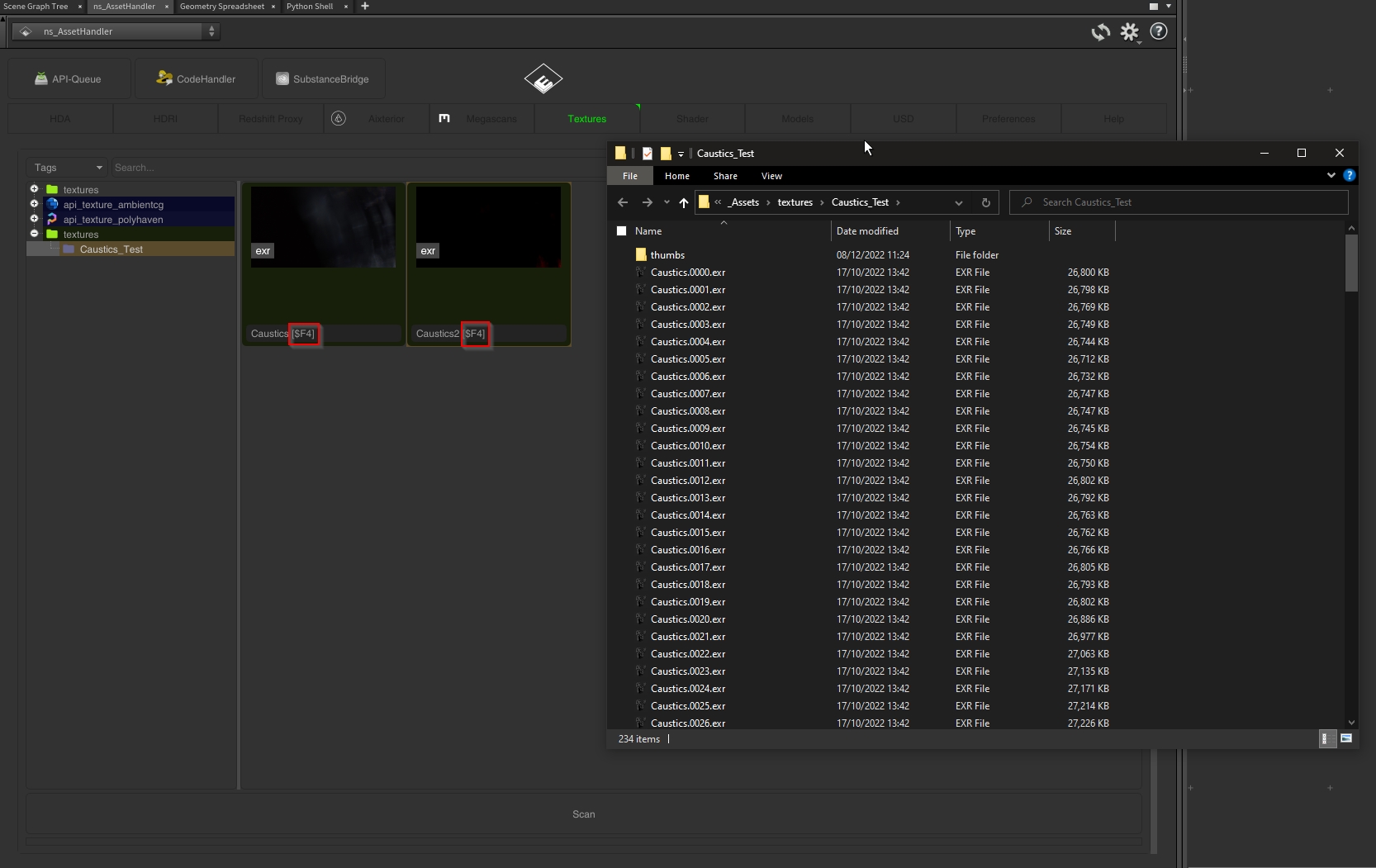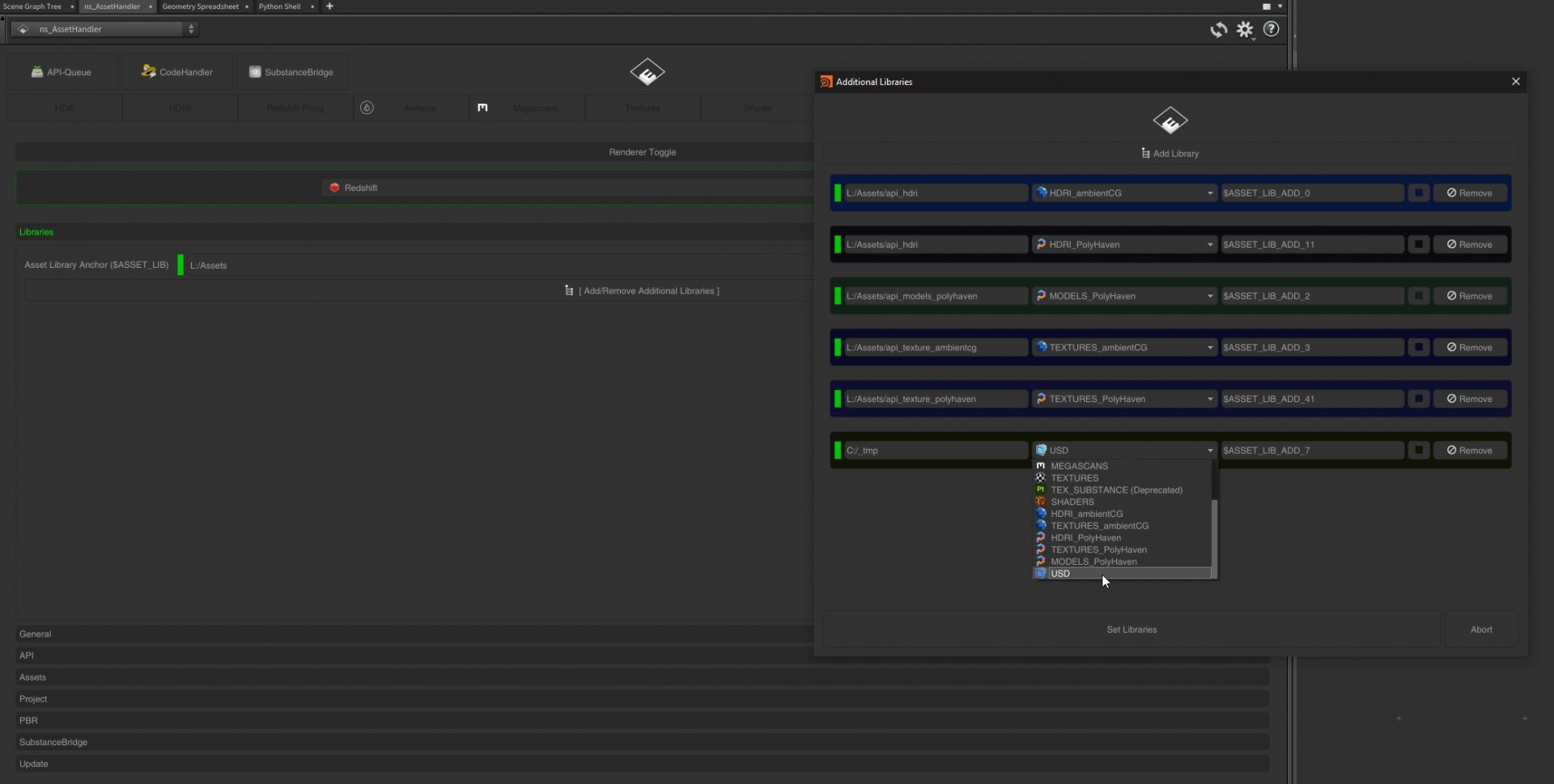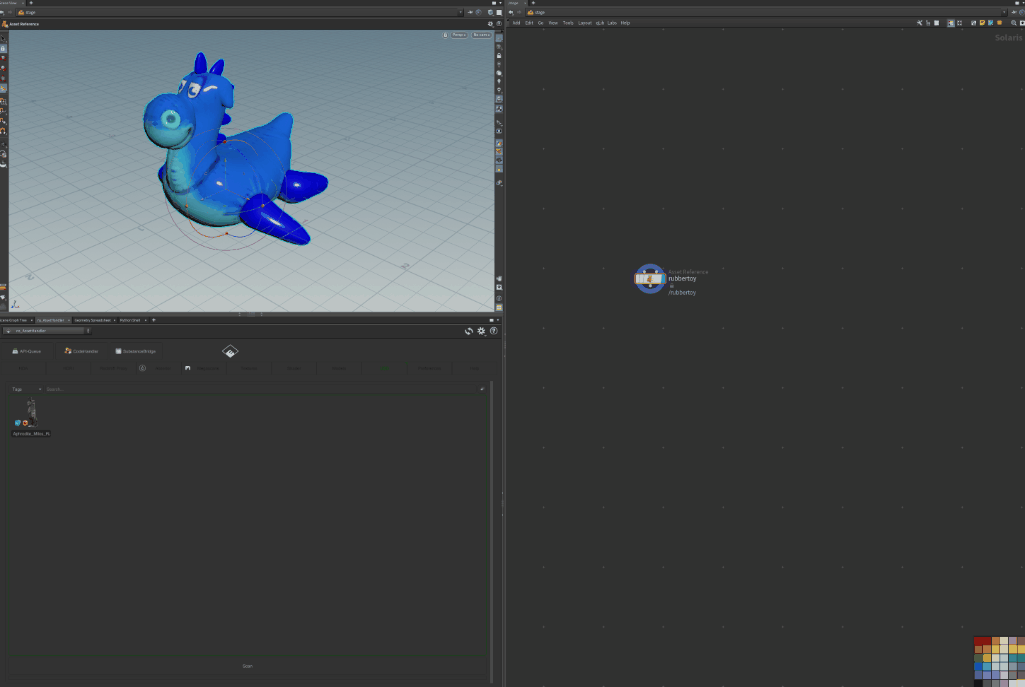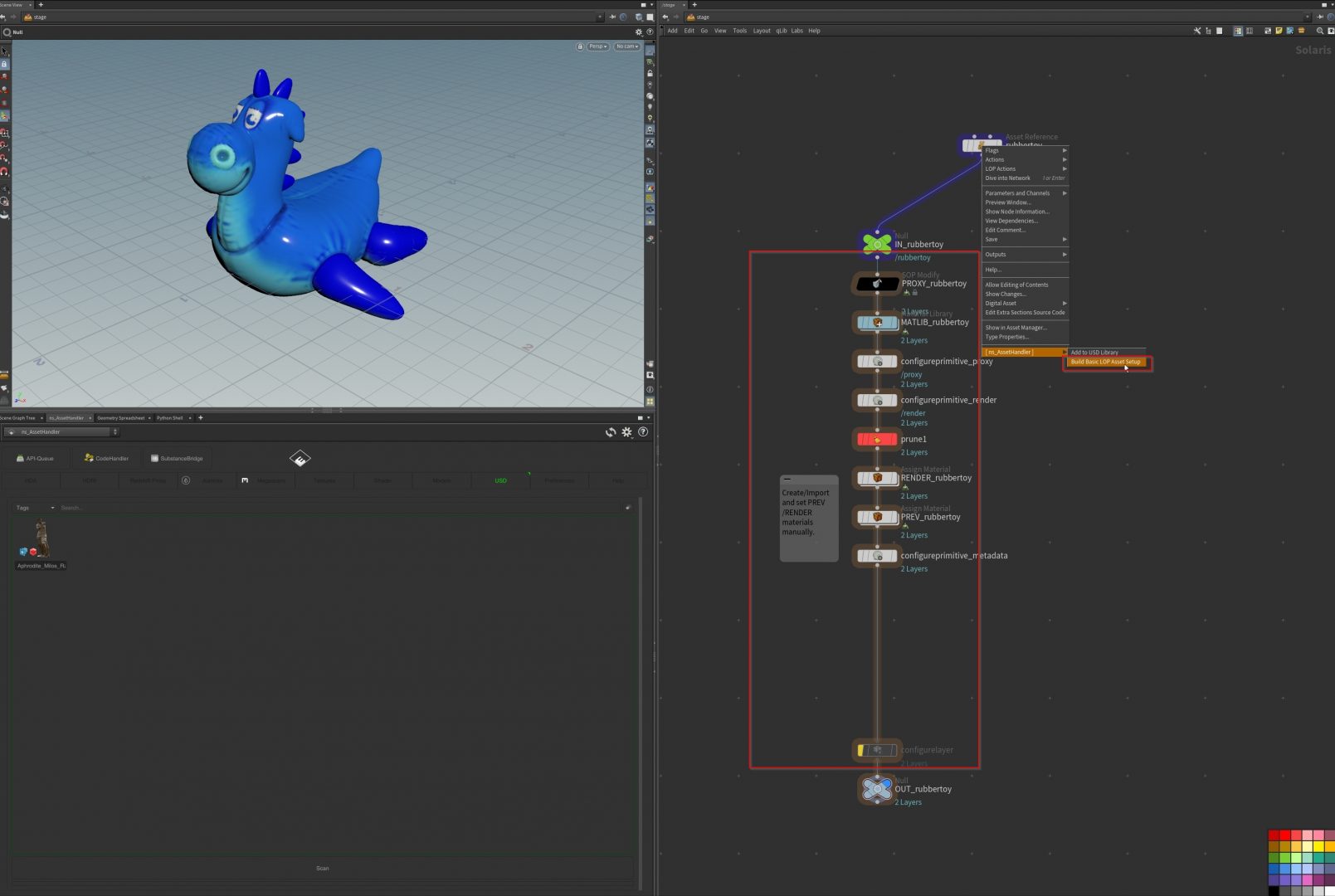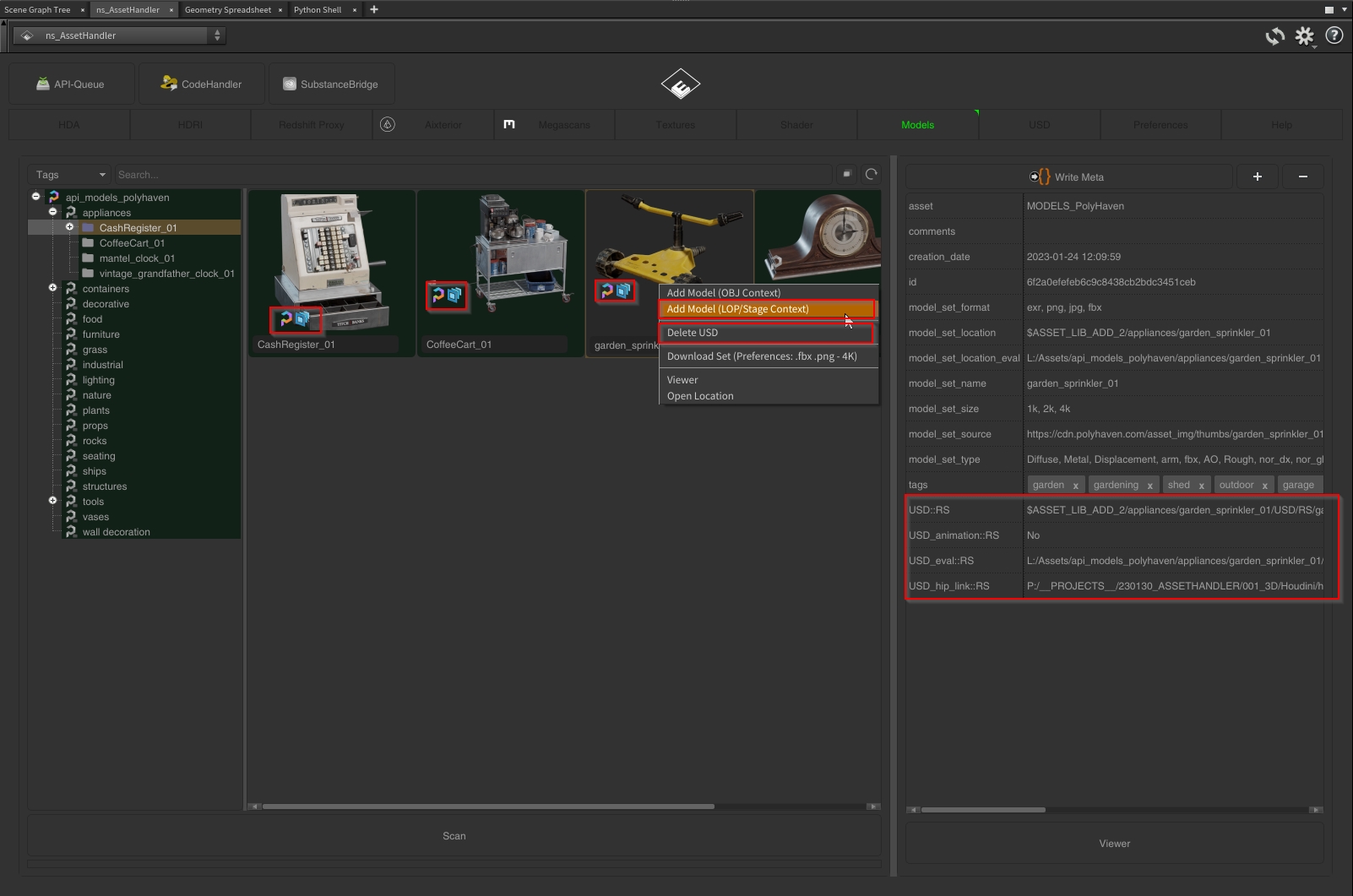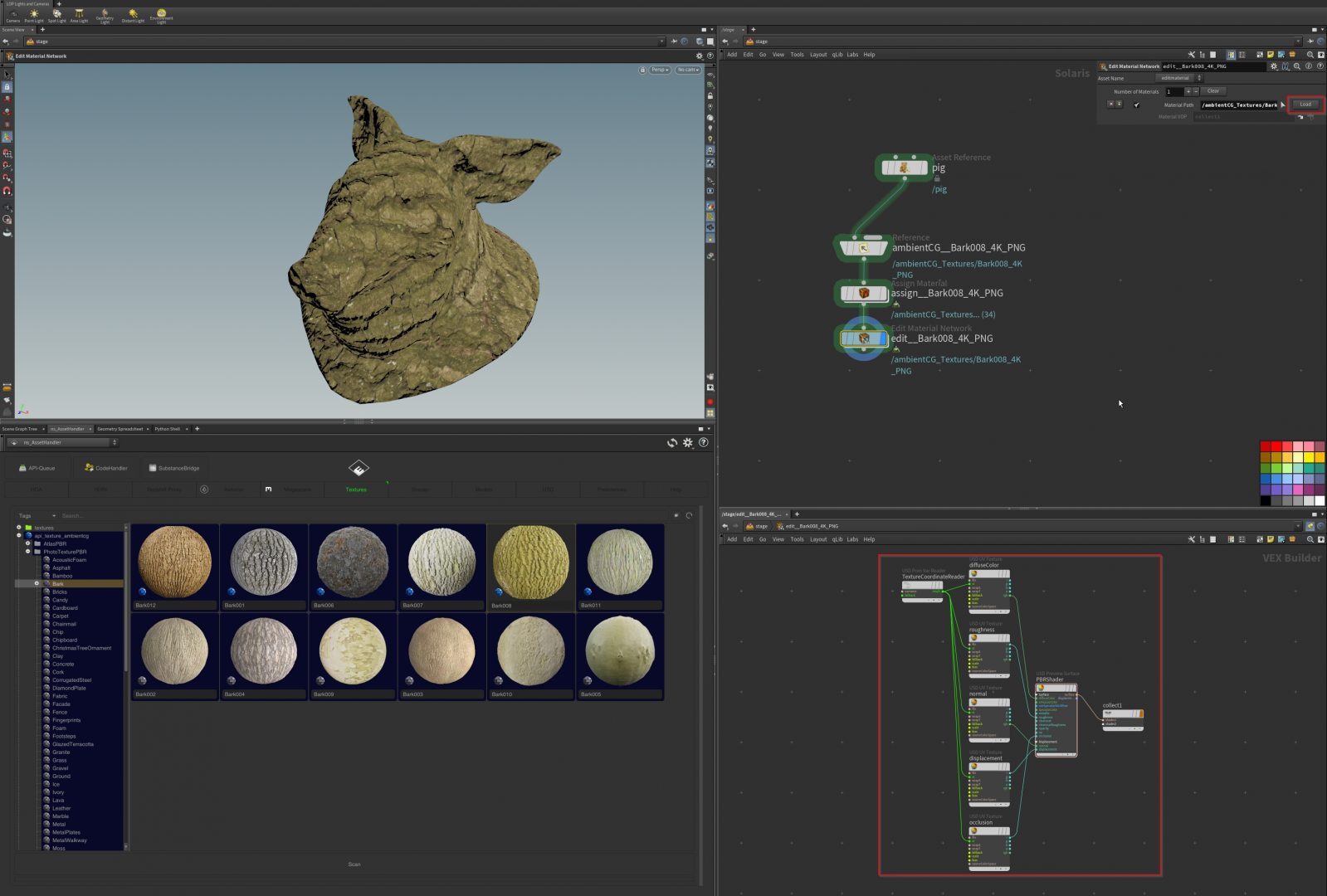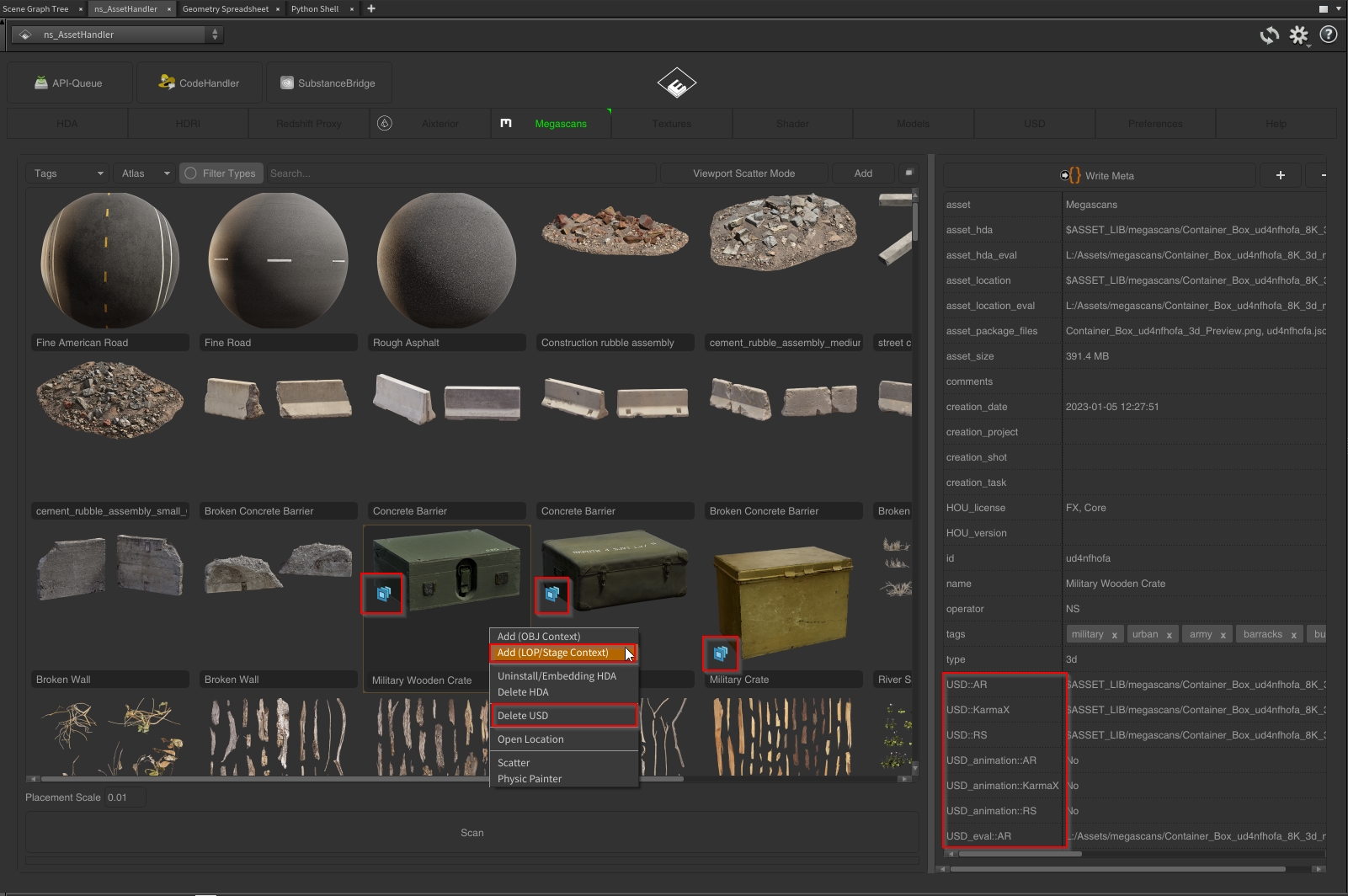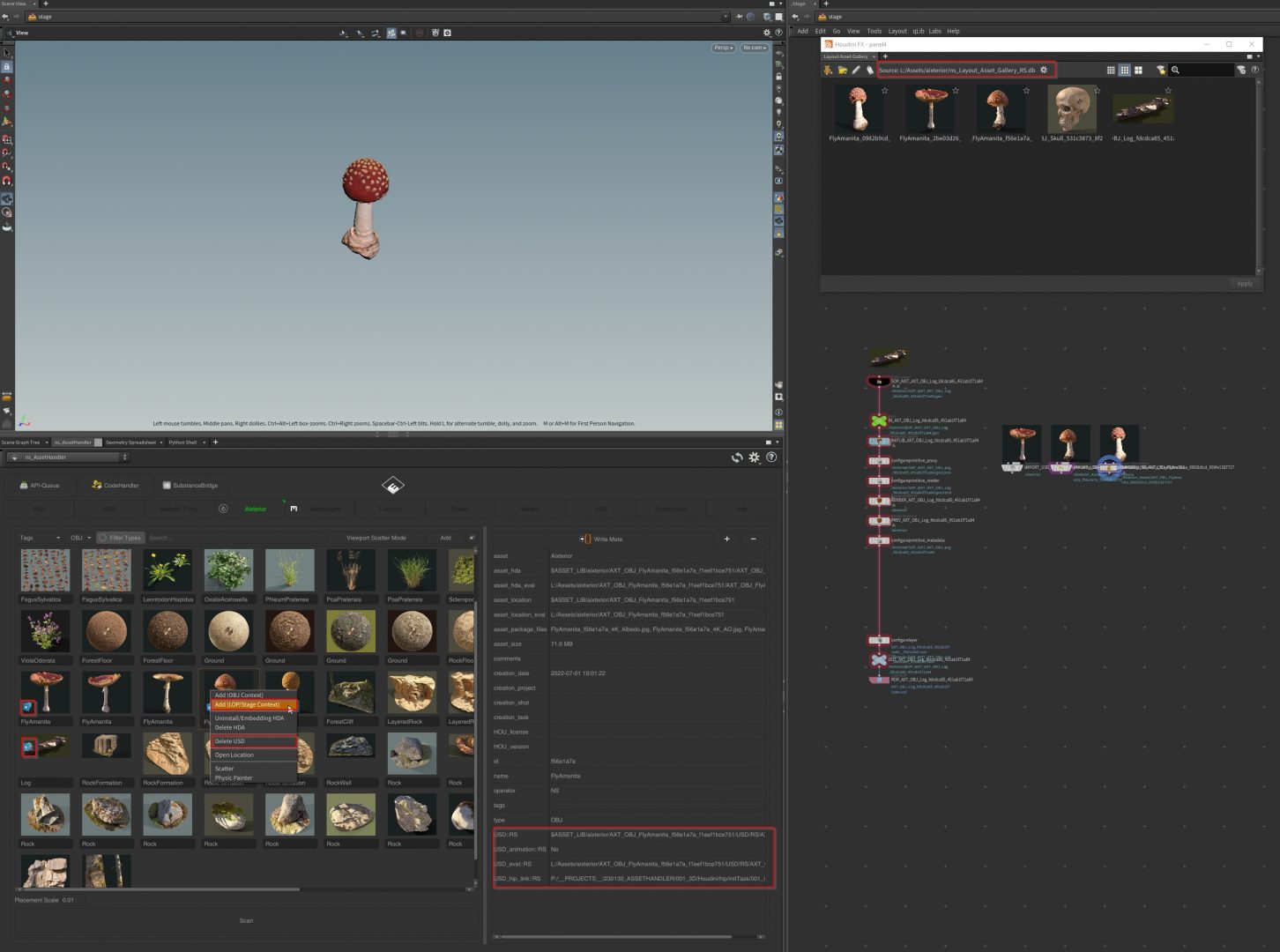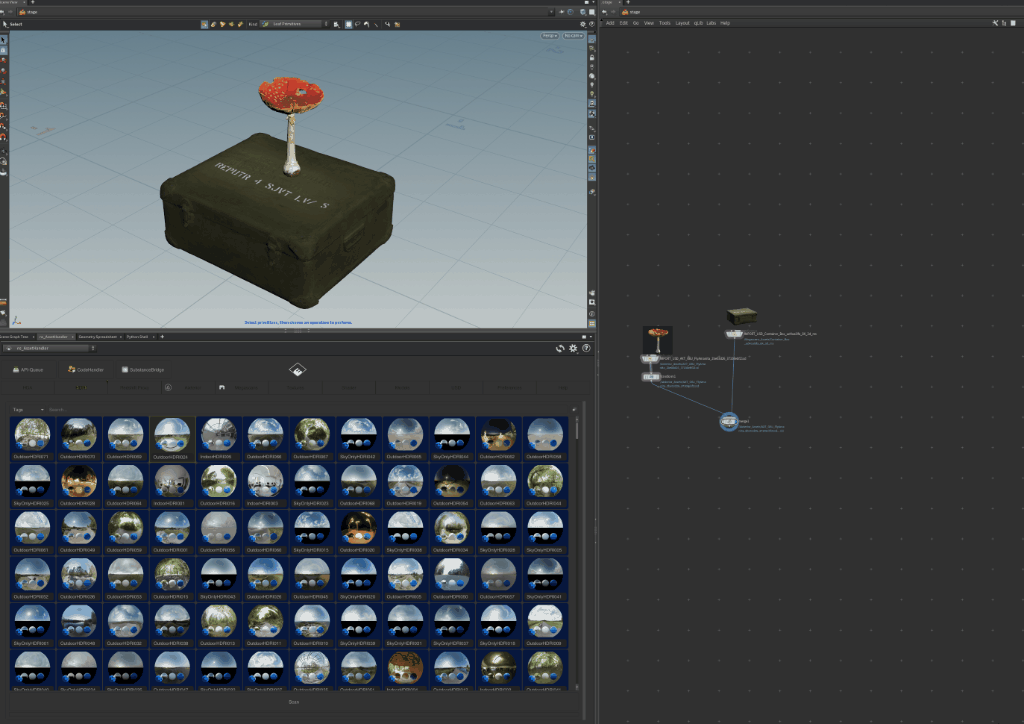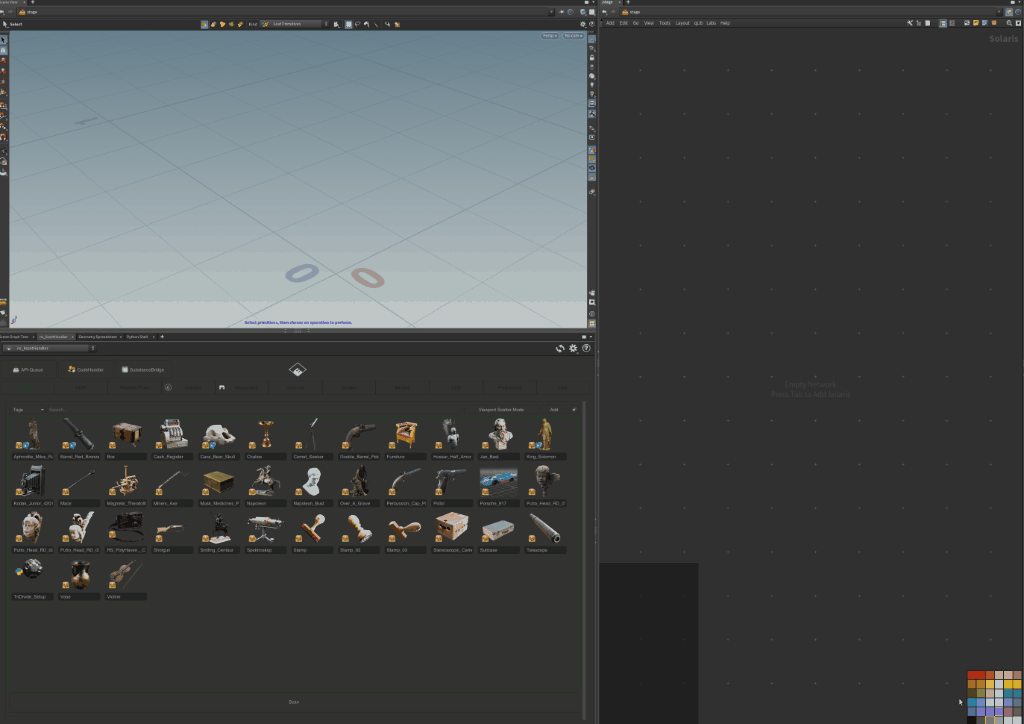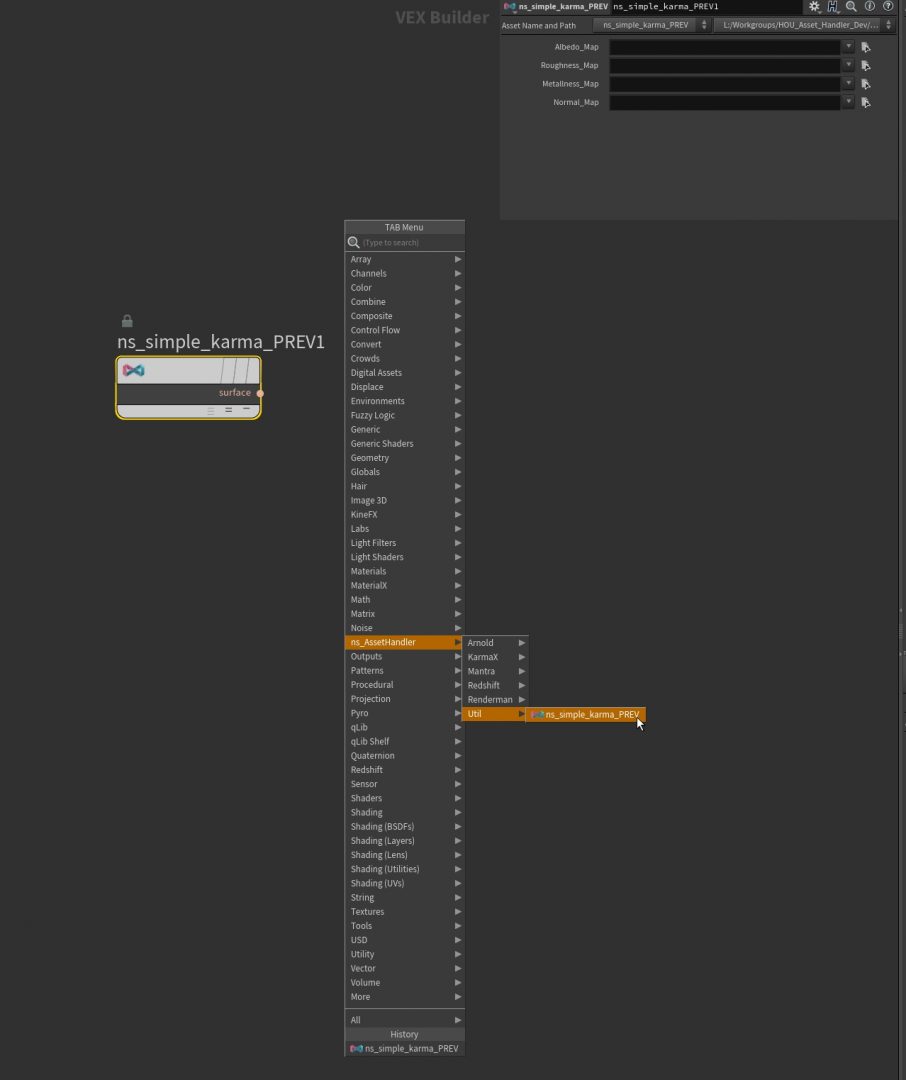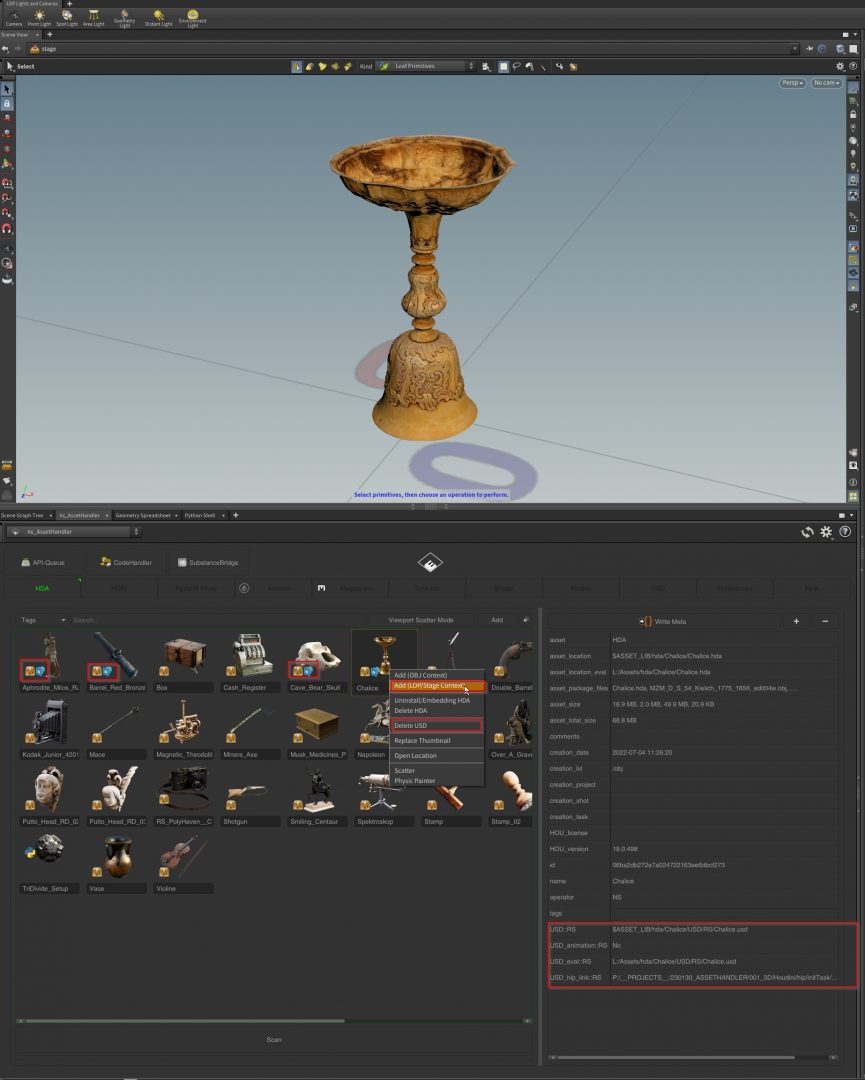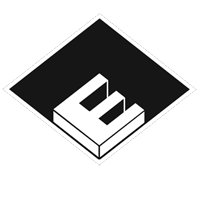- fixed/enabled OpenEXR codec in the OpenCV library via package json file
- fixed Metadata editing at “Model” context
- fixed several issues with Metadata handling
- increased scan performance
- added create auto. PBR Shader from Texture folder (Redshift, Mantra, Arnold, Renderman, Karma/MaterialX)
- added Preferences::PBR Mapping
- added support for H19.5 MacOS-Intel tested OS: Monterey
- added resizing the panel will rearrange the table items
- added texture sequences will be detected and displayed as one item
- added USD context/tab & USD functionalities for other contexts (H19.x::Redshift, Arnold, Renderman, KarmaX)
- added USD options at the “Preferences::Assets” -Tab
- added auto. Update functionalities
- added Update options at the “Preferences::Update” -Tab
- changed GUI “Preferences” -Tab
GUI – Changes
Auto. Updater
Texture Folder to PBR
Texture Sequences
USD – Main Context
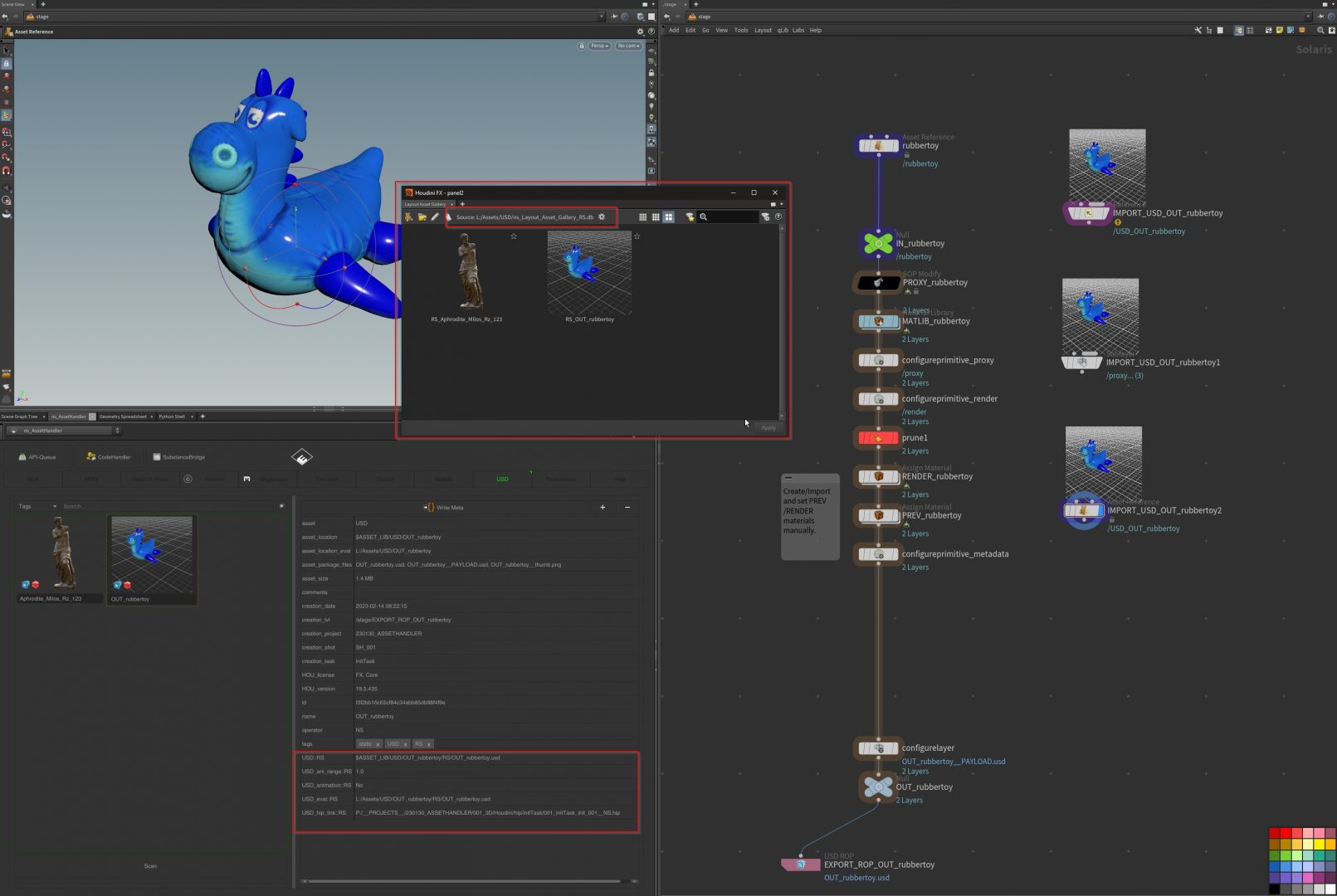
USD – Polyhaven Models
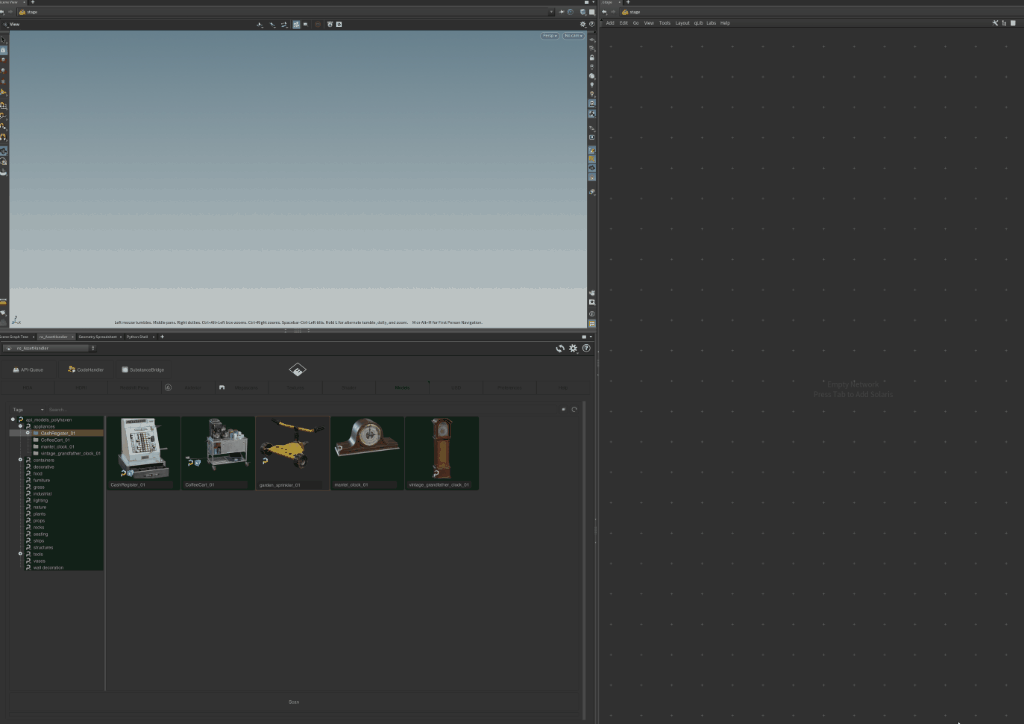
USD – ambientCG – Textures
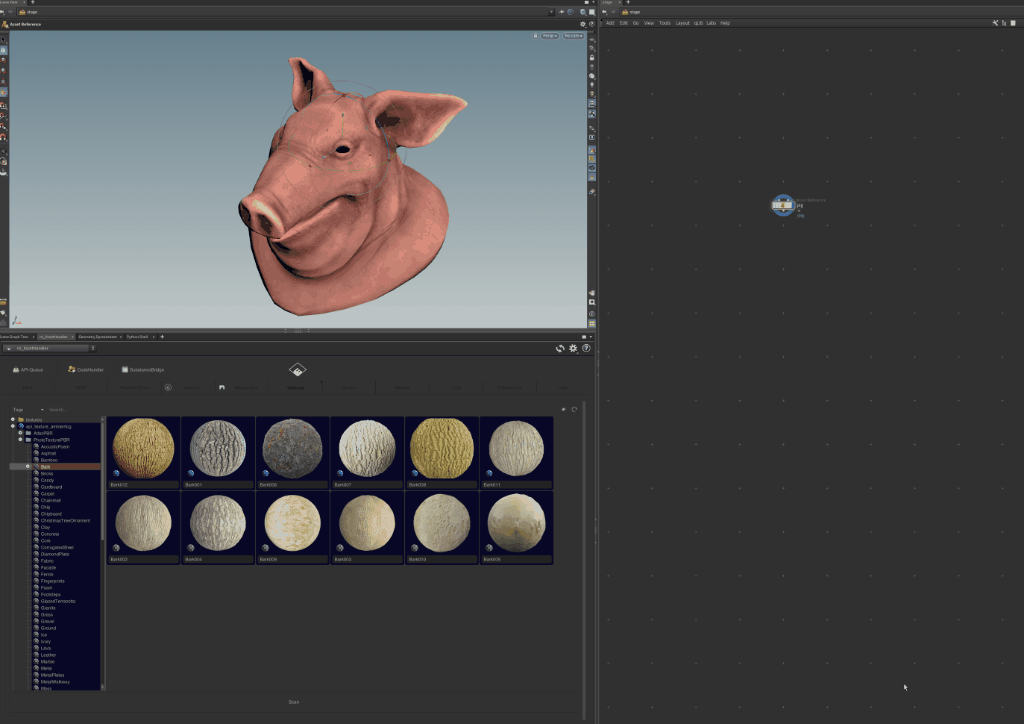
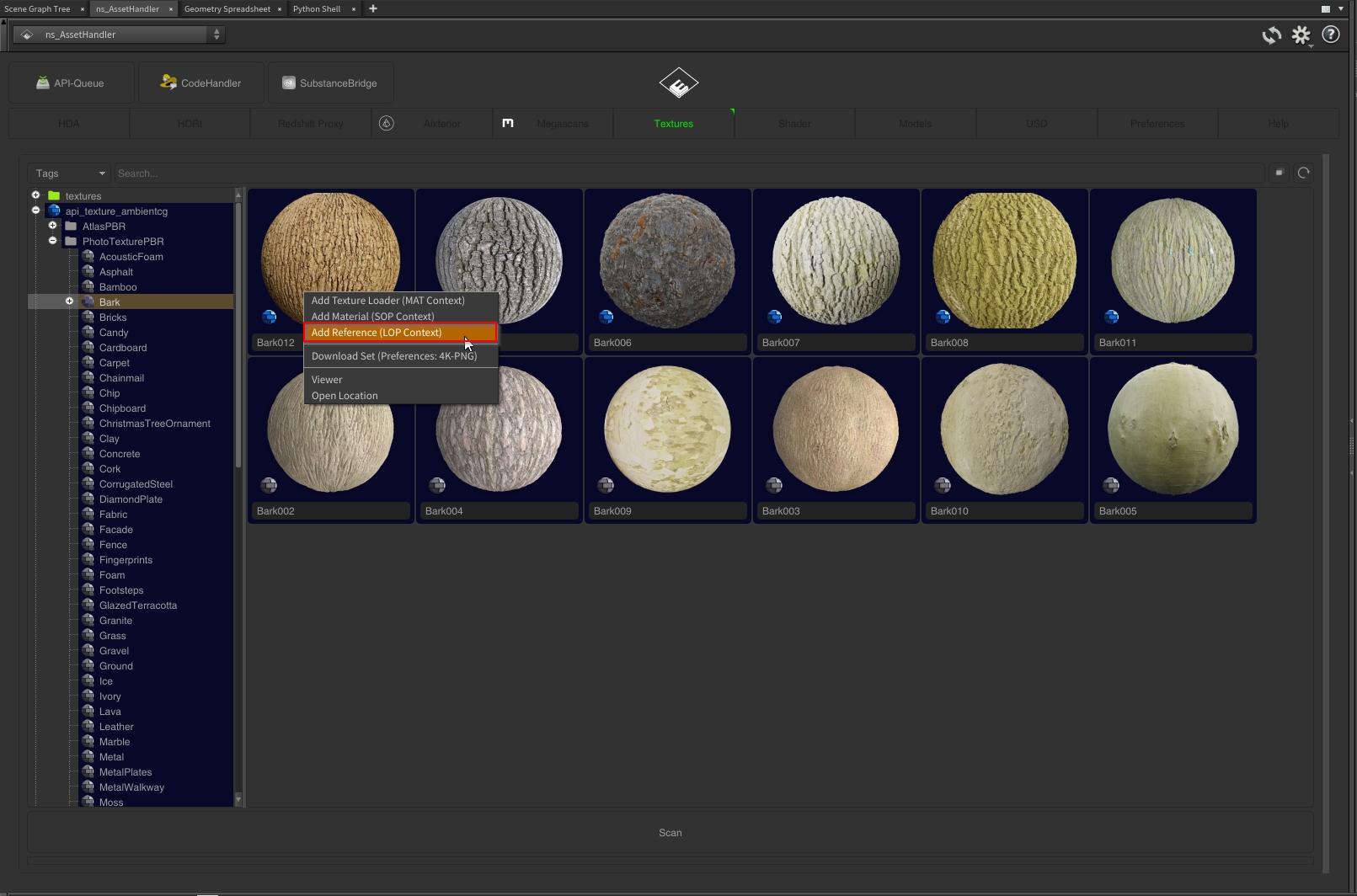
USD – Megascans
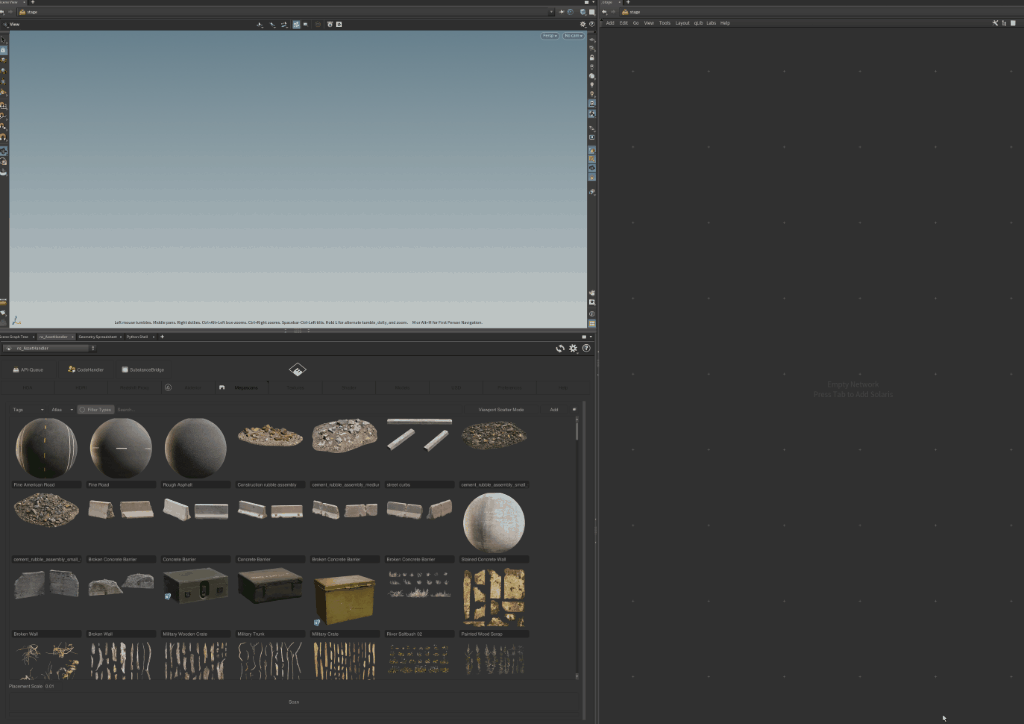
USD – Aixterior