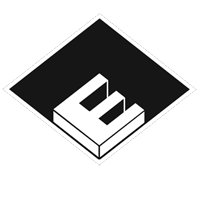- [fixed] minor UI issues
- [fixed] skins for Multi-Tab views
- [fixed] Megascans/Aixterior Redshift auto. material HDA -> Triplanar projections & Shader Switches
- [fixed] Megascans/Aixterior HDA layout
- [fixed] several USD context issues:
- Houdini Asset Gallery handling (Deleting/Adding)
- Right-Click on LOPS -> “Add to USD Library”
- Metadata asset pathes in additional USD libraries
- adding assets from USD context to SOPs
- write Metadata
- updating Panel after adding new assets to library with no thumbnail generation
- [fixed] several Model context issues:
- dragging USD files to LOP context
- [fixed] suspension parm linking in the ns_multi_wheel_simulator.hda
- [fixed] Preferences::SubstanceBridge – Install Scripts for Substance Painter to support Opacity maps for setups and export templates
- [changed] Folder TreeWidgets for HDA, RS-Proxy & USD (Aixterior, Megascans will follow with further updates)
- [changed] selecting a TreeWidget folder copies the libary path to the clipboard
- [added] Preferences::General – “External Player” (e.g. DJV2) for playing texture sequences (Textures/Materials context)
- [added] Preferences::Assets::USD – “Filter USD Files per Renderer Toogle” checkbox for for hidding existing USD assets for other Renderers
- [added] path follow/steering in the ns_multi_wheel_simulator.hda (./Example/012_Space_Rover_Follow_Path_export_001__NS.hip)
- [added] toggle “Set Material to Embedded” to ns_substance_bridge.hda
- [added] USD assets to USDView (context: HDA, Aixterior, Megascans, Models, USD)
- [added] create USD files from SOP/OBJ states to USD context
- [added] create/delete folder options for TreeWidgets (context: HDA, RS-Proxy, Models/Kitbashes, USD)
- [added] quick import/copy, Pictures/Textures/HDRI files from OS Explorer clipboard to the Textures/Materials & HDRI context
- [added] support VDB (single, sequence padding: $F, $F2, $F3, $F4: supported pattern: name.$F4.format ) for the Models/Kitbashes context
- [added] dropping/adding texture(s) to COP context
- [added] these formats are now supported in Texture context: .mov, .mp4, .avi (droppable to COPERNICUS (COP Context) & Texture Loader (MAT Context))
- [added] Texture/HDRI Viewer are able to swipe through the textures/maps in the same folder
- [added] Rest/Restnormals & toggles to all MaterialX auto. Shader for sticky Triplanar projections
- [added] “Editor” Right-Click for NoneHDA assets to inspect the Python code
- [added] User “Post Place Python Scripts” for all contexts (Right-Click on the specific tab)
- [added] Add RS Proxy files to LOPs context & add RS-Proxys as Wrangle to SOPs context (for instance point attrib)
- [added] H20.5 support (NOTE: H20.5.x Py3.11 causes randomly segmentation faults. I wrote a RFE to SideFX. I recommend to use H20.5.x Py3.10 right now)





s can now placed in folders and you can use it straight per Drag and Drop.The HDA Tab shows now many different asset types:
- HDA Packages (created HDA`s with the AssetHandler)
- HDA`
s - Textures(s), Sequences
- Objects (all kind of Geo, VDB`s, .bgeo caches)

The RS-Proxy Tab shows now different asset types:
- RS-Proxy Packages (created .rs files with the AssetHandler)
- RS-Proxy files and Sequences

The USD Tab shows now different asset types:
- USD Packages (created .usd files with the AssetHandler)
- USD files









Update on all MaterialX auto. Shader/Materials/HDAs: