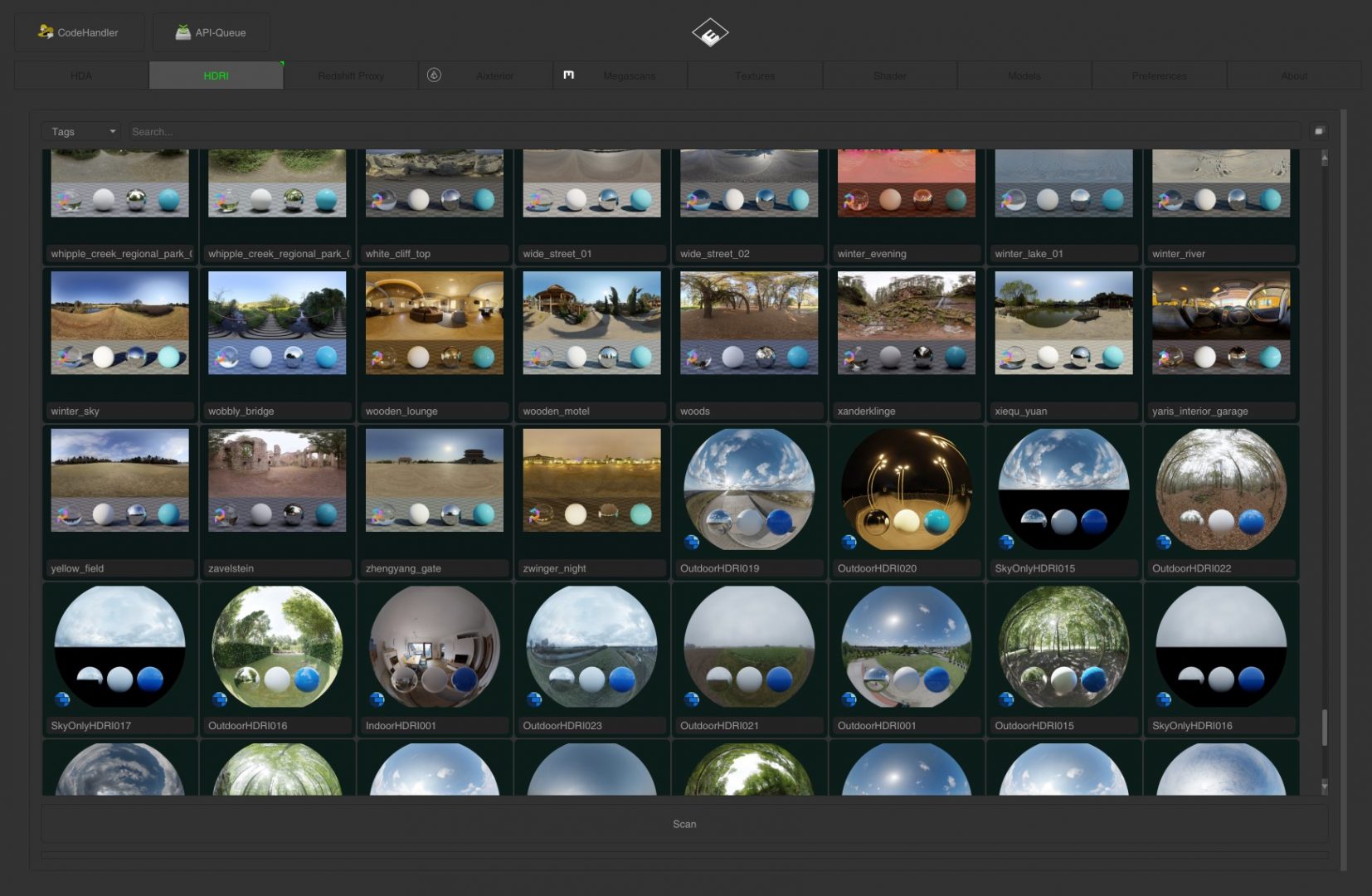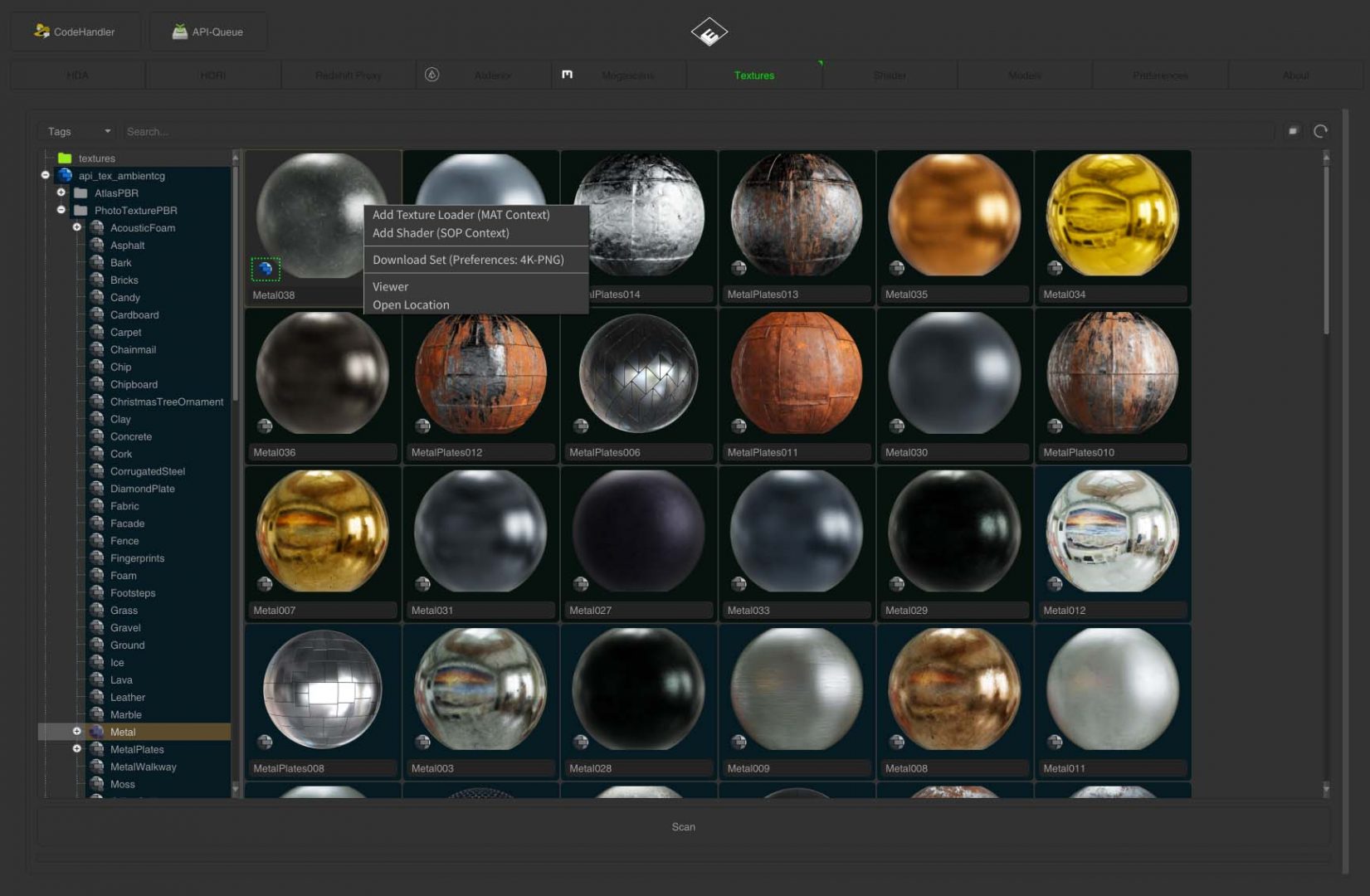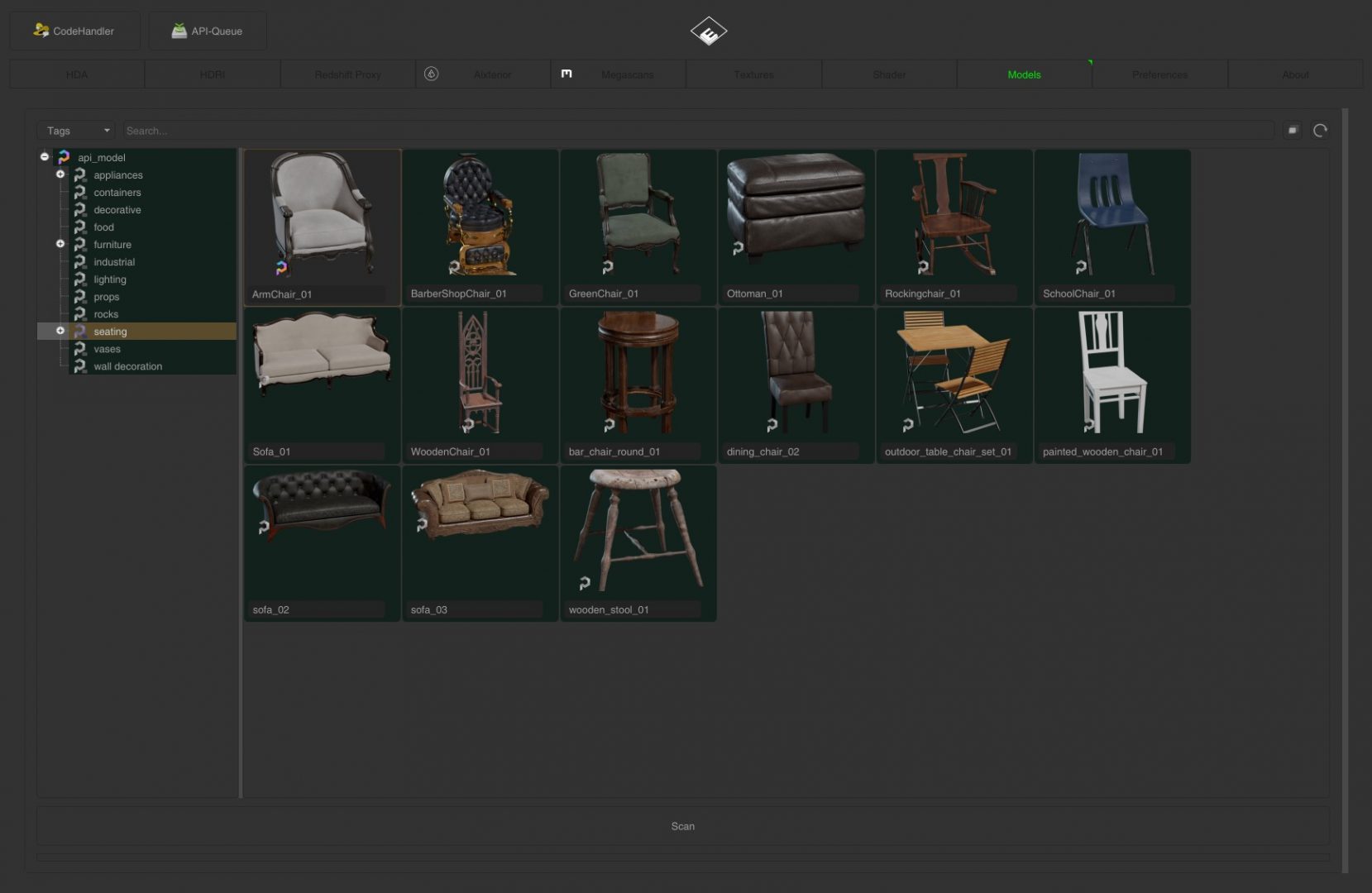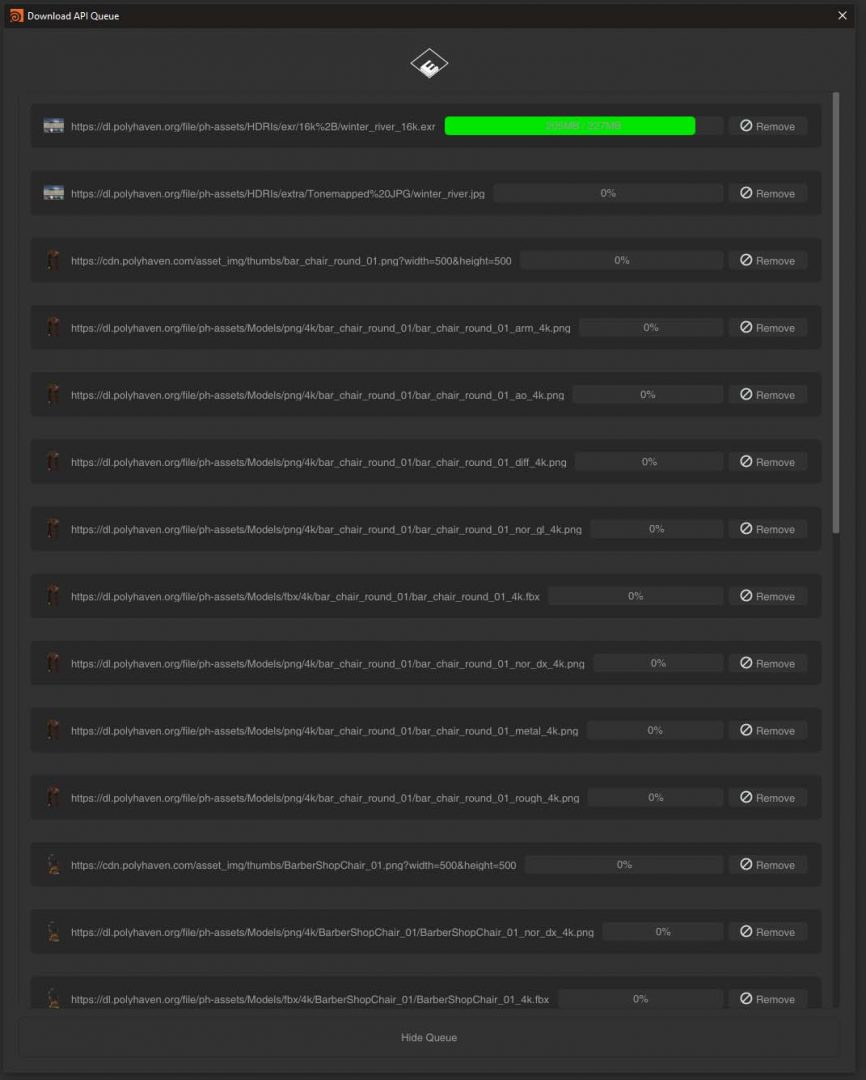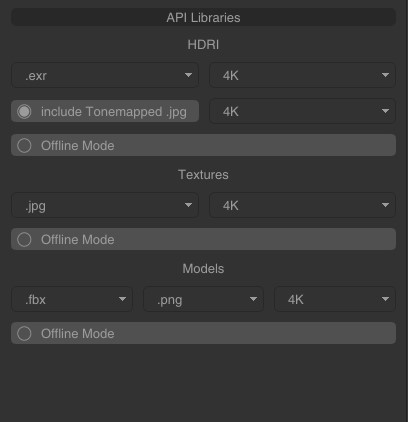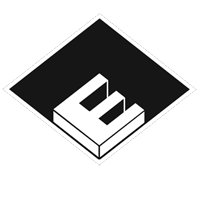ASSH = Asset Handler
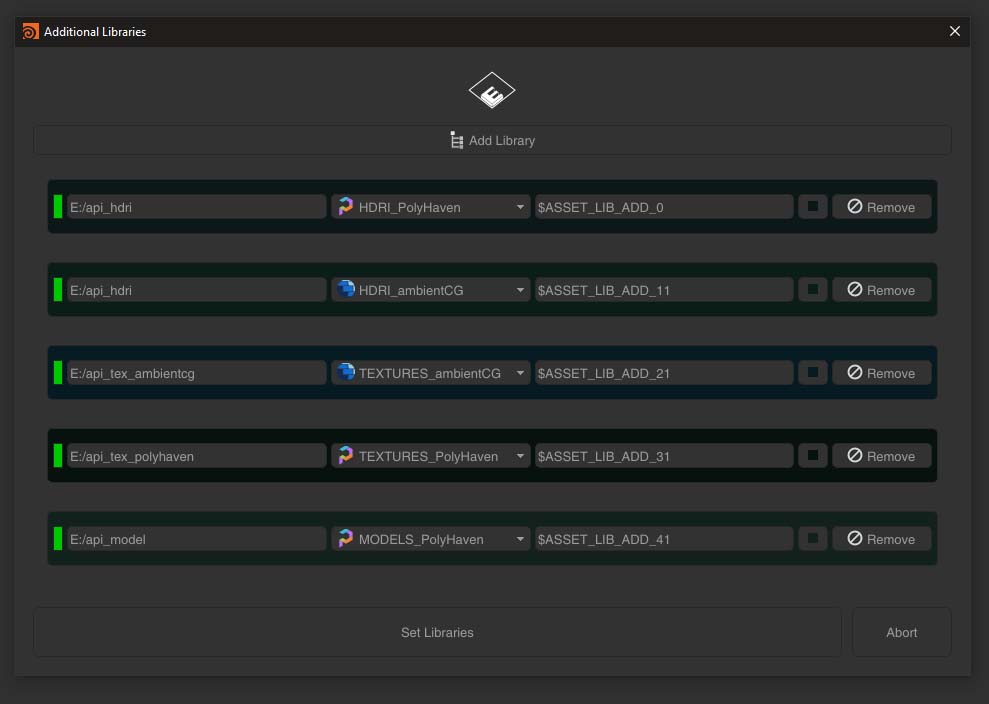
PolyHaven: HDRI, Texture-Sets(PBR), Models + Texture-Sets
ambientCG: HDRI, Texture-Sets(PBR), Atlas
AMD MaterialX Library: .mtlx Materials/Textures
https://matlib.gpuopen.com/main/materials/all
To access the online library from PolyHave and ambientCG you need to set up the right additional libraries.
Make sure every API gets is own library folder to store locally the data. Except the hdri folder. Here you can link ambientCG an PolyHaven in one folder.
“Offline Mode” let you access assets you already downloaded, without Internet connection. This feature is still under development and will be fully supported later.