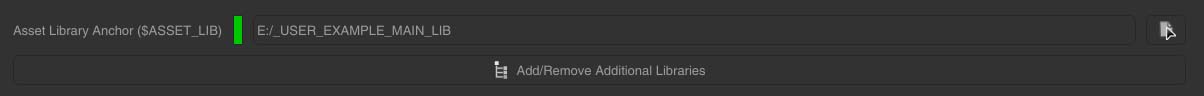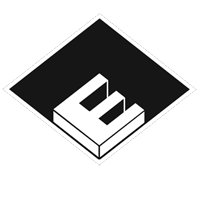ASSH = Asset Handler
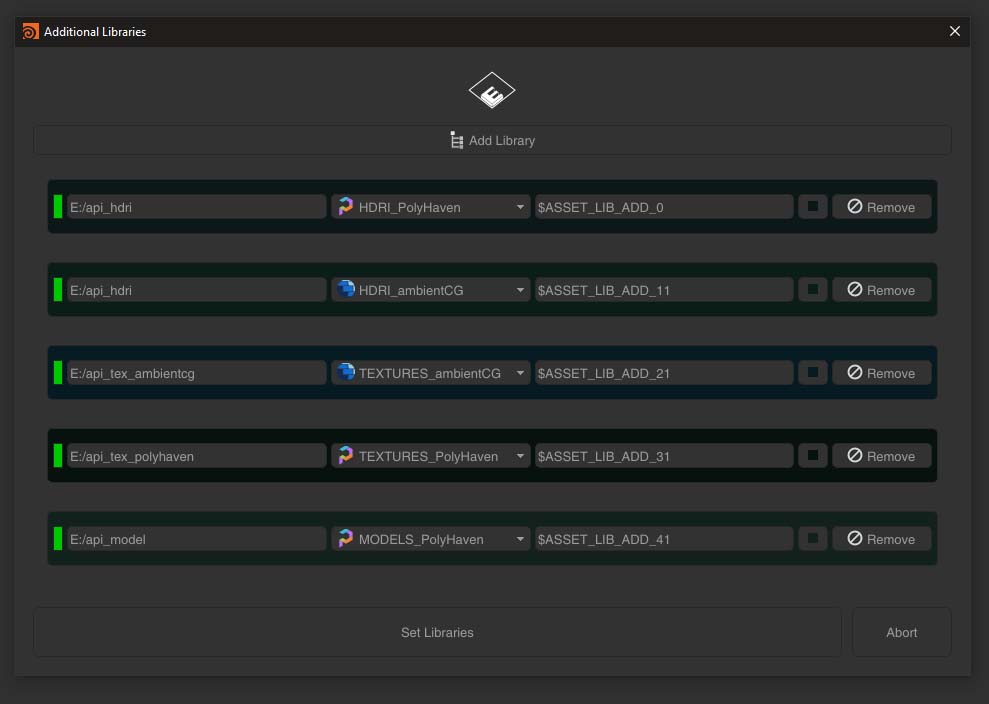
“Asset Library Anchor” defines the main library, which a bunch of subfolders where you can place your assets. You can set other, context based additional libraries with the “Add/Remove Additional Libraries” editor. All subfolders or additional libraries have a flat hierachie. So dont place assets folder in subfolder and so on. ASSH will always scan the root folder. Except: Textures, Shaders
NOTE: API based assets from ambientCG/PolyHaven has to defined as additional library first, for proper working and storeing data.
Project based Libraries
Enable “Project based Library Pathes ($JOB)” to store a Preferences.json to the $JOB variable location. This pref file include the main library, additional libraries and the renderer type. As you set the check a file will be created if no exist.
“Update Libery Pathes ($JOB/USER)” will try to read a pref.json file with library pathes located at $JOB
“Export Library Pathes” export current library pathes to a pref.json located at $JOB
“Import $JOB Library Pathes from file” create/set library pathes from a file to a pref.json located at $JOB
“Set $JOB Library Pathes to User Defaults” import library pathes from a pref.json file to local user preferences