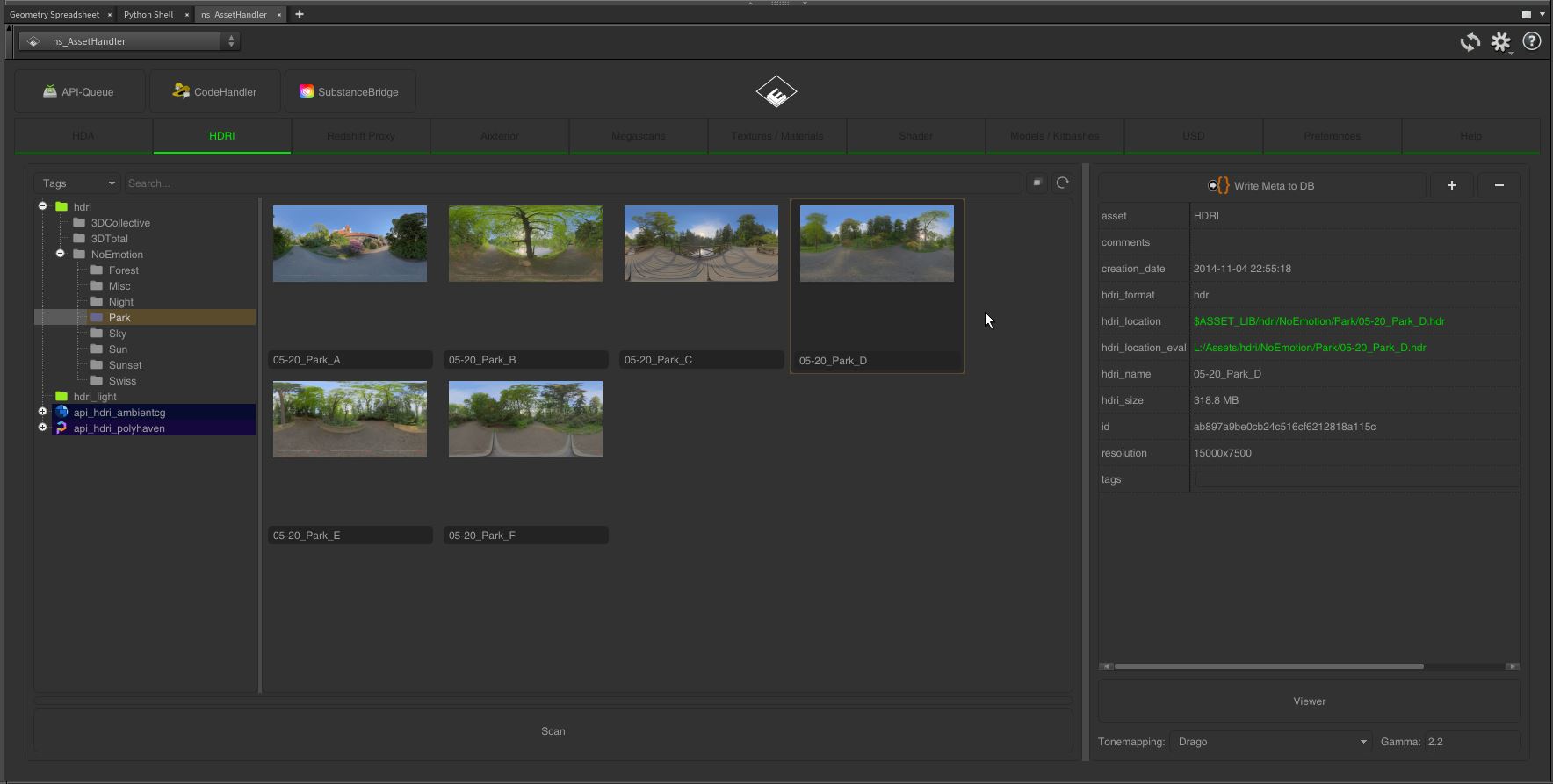
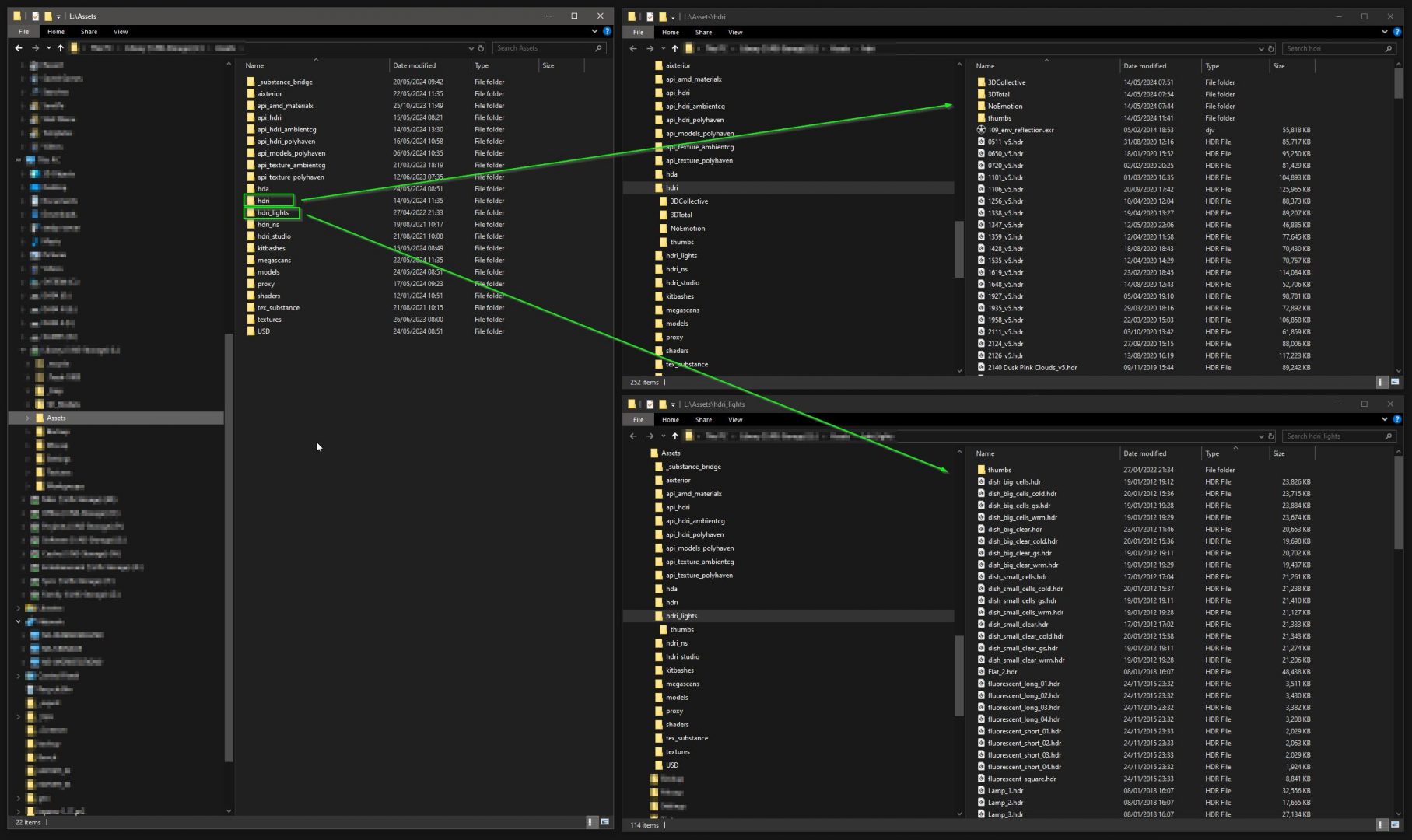
folder/subfolder of your Asset Library or Additional Library
Double-Click on a HDRI in the Asset Handler, with a selected Domelight Node in the Network View, will instantly change the Input and Thumbnail of the Domelight.
For full functionality of this site it is necessary to enable JavaScript. Here are the instructions how to enable JavaScript in your web browser.