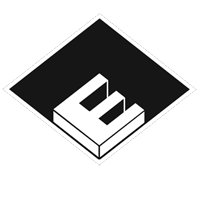Create a shelf tool – you can just drop a bunch of nodes to a shelf and voila… so the houdini docs. In some cases it works in some it doesn’t. I tried a small script.
Python Code (Prototype):
def create_shelf_tool_from_selection():
try:
## Get specific ns_Tools shelf ##
allShelves = hou.shelves.shelfSets()["shelf_set_1"] ## in my case this is located in set_1
shelf_set1 = list(allShelves.shelves())
ns_tool_shelf = None
for shelf_item in shelf_set1:
if shelf_item.name() == "ns_tools": ## my custom shelf named ns_Tools ##
ns_tool_shelf = shelf_item
## Get all selected nodes and create the python descriptions/code ##
sel = hou.selectedNodes()
if sel:
parent = sel[0].parent()
parentObj = hou.node(parent.path())
## Workaround with subnets to get the hole hierarchy ##
subNet = parentObj.collapseIntoSubnet(sel, subnet_name="tmp")
pyString = subNet.asCode(recurse=True, save_spare_parms=True)
pyString += '''
## Extract the selected subnetwork ##
sel = hou.selectedNodes()
sel[0].extractAndDelete()'''
subNet.extractAndDelete()
## Create and handle new shelf tool ##
tool_set = []
current_tool_set = ns_tool_shelf.tools()
for i in current_tool_set:
tool_set.append(i)
## Tool name input window ##
toolName = hou.ui.readInput("Enter a tool name:")[1]
entry_folder = hou.hscriptExpression("$HSITE")
pathShelfFile = (entry_folder + os.sep + "toolbar" + os.sep + "ns_Tools.shelf").replace("\\", "/")
tool_set.append(hou.shelves.newTool(file_path=pathShelfFile, name=(toolName.replace(" ", "_")).lower(), label=toolName, script=pyString, language=hou.scriptLanguage.Python, icon="hicon:/SVGIcons.index?IM_NewViewport.svg"))
ns_tool_shelf.setTools(tool_set)
else:
hou.ui.displayMessage("Select some Node(s)!")
except Exception as e:
hou.ui.displayMessage("Ooops, something went wrong.")
print(e)